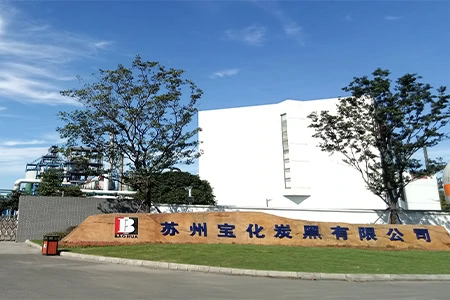Welcome to Easy VoIP series article, where we will share our latest product information, solutions and anything interesting about VOIP.
Cloud PBX offers flexible, cost-effective, scalable telephone communication services , which is suitable for businesses and organizations of all sizes. Cloud PBX is getting more and more popular, but our network is not always stable, it might encounter problems like network failure or network jitter, in that case, our VOIP communication may get affected, that's obviously not what we want.
To solve that problem and enhance the ability of Cloud PBX, we introduce SAS.
First, let’s get to know what exactly SAS is. The full name of SAS is Standalone & Survivability, a feature designed to provide a redundancy solution for PBX or a low-cost internal communications solution for small and medium-sized businesses. Currently, SAS is work on our FTA5120 gateway.
In Normal state, IP Phone will send registration and SIP Invite to FTA5120, FTA5120 will forward them to the Cloud PBX, FTA5120 will also send keep alive message to the PBX to confirm whether it's available.
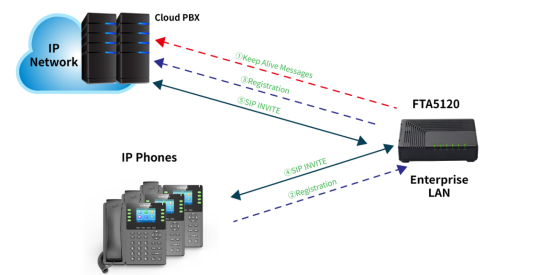
FTA5120 has a database to record all the registration information from PBX to Phones, and meanwhile, it will keep sending keep alive message to the PBX to detect it's status.
If the FTA5120 detect the Cloud PBX is offline, the FTA5120 will enter emergency state and take over all the request from IP Phone, Internal call can still be carried through FTA5120. By connecting PSTN line to FXO port of FTA5120, you also won't miss any outbound call, this is the "Survivability" of SAS.

But SAS device is not a PBX, it is an additional device to our PBX system, no matter you use Cloud PBX or Local PBX, it can make your PBX more reliable. It requires no special configuration, just use PBX's account and phone numbers. Any brand's IP Phone can use with FTA5120.
The configuration is also simple and intuitive, for the situation that PBX is deployed, first you need to enable SAS and fill in the IP address of PBX(Domain name of Cloud PBX) to the blank “Proxy Server”on FTA5120. Second, set the "Outbound Server" of IP Phone as the IP address of FTA5120. Then, you can enjoy using this reliable VOIP system.
If you want to know more about the SAS and it's power, welcome to watch our Easy VOIP series video (link is below) or contact our technical supports.
Link:https://youtu.be/muwpEzKDMcc?feature=shared
- The Critical Role of POTS in Emergency and Remote Communications
- Flyinglink: Intelligent Management for LTE and VoIP Gateways
- Copper Networks Are Retiring - Is Your Business Ready for the Last-Mile POTS Replacement?
- Last-Mile Fax Disaster: How POTS Line Replacement Exposes Legacy VoIP Weaknesses
- Breaking the POTS-to-IP Barrier: Secure, Seamless Migration for Mission-Critical Devices













 Back to list
Back to list