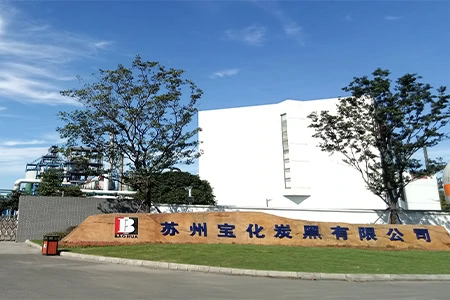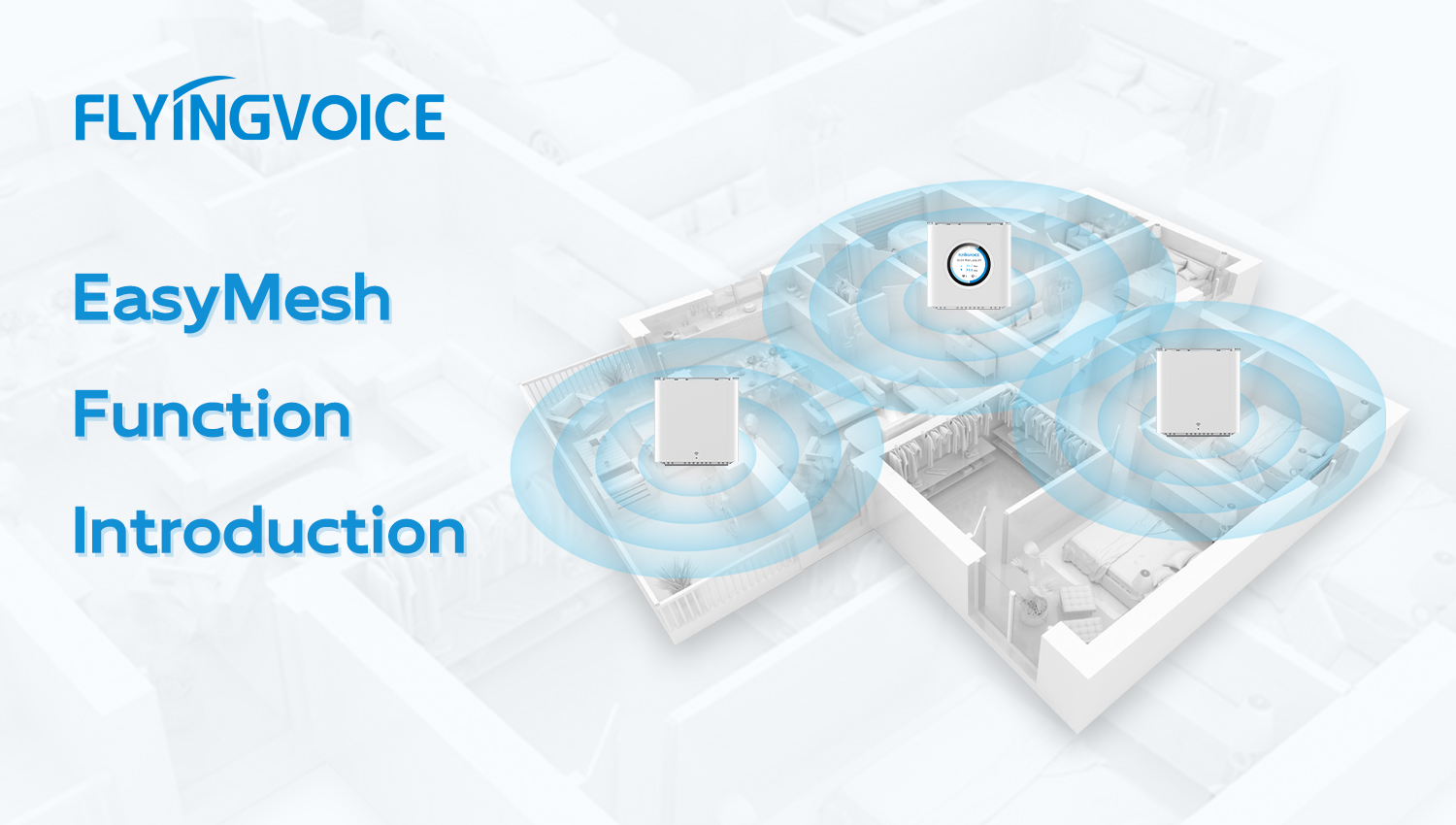
Introduction
EasyMesh is a foundational standard developed by the Wi-Fi Alliance for interconnecting different Access Points (APs). It defines protocols for mutual AP connectivity control among various manufacturers, aiming to address the issue of incompatible proprietary Mesh protocols. The goal is to achieve cross-vendor compatibility and seamless utilization of Mesh hardware, facilitating the creation of a unified and seamless Mesh Wi-Fi network.
Concept
A novel wireless networking protocol that extends wireless networks through the use of primary and secondary routers. This expansion enhances Wi-Fi signal coverage. Similar to the traditional AP Client mode, EasyMesh incorporates automated configuration rules, eliminating the need for manual SSID and password configuration, while introducing features to enhance user experience.
Network Structure
A wireless Mesh network comprises Mesh Routers and Mesh Clients, with Mesh Routers forming the backbone network. This generally includes Controller (primary router) and Agent (secondary router) roles.
Mesh Networking vs. AP+AC Networking
• Mesh Networking
Comprises Controller (primary router) and Agent (secondary router) pairings to establish a network. The networking can be wired, wireless, or hybrid. Once established, a unified network is formed. The Controller manages the entire network, and all Agents are directly or indirectly connected, ensuring mutual connectivity among Agents and providing wireless interfaces. The Flyingvoice SR3000 typically serves as the Controller, with SR3000-lite acting as the Agent (SR3000 can also function as an Agent).
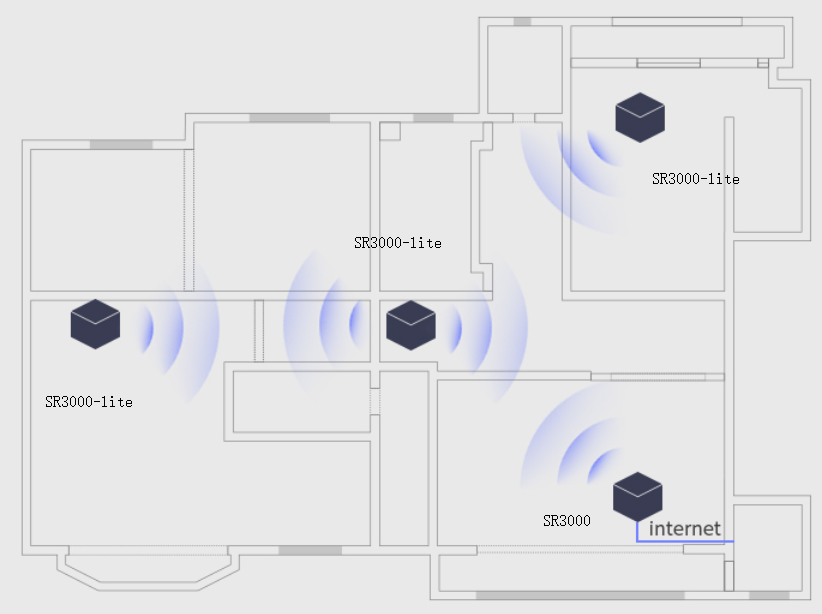
• AP+AC Networking
AC (Wireless Controller) serves as the network core, centrally controlling all APs (Access Points), which connect to the internet. APs function as signal amplifiers, wired to the internet and broadcasting Wi-Fi signals for wireless client access. Users need to pre-plan network cabling and deploy APs to cover wireless networks in different areas. However, APs are not interconnected; their status is determined by the AC.
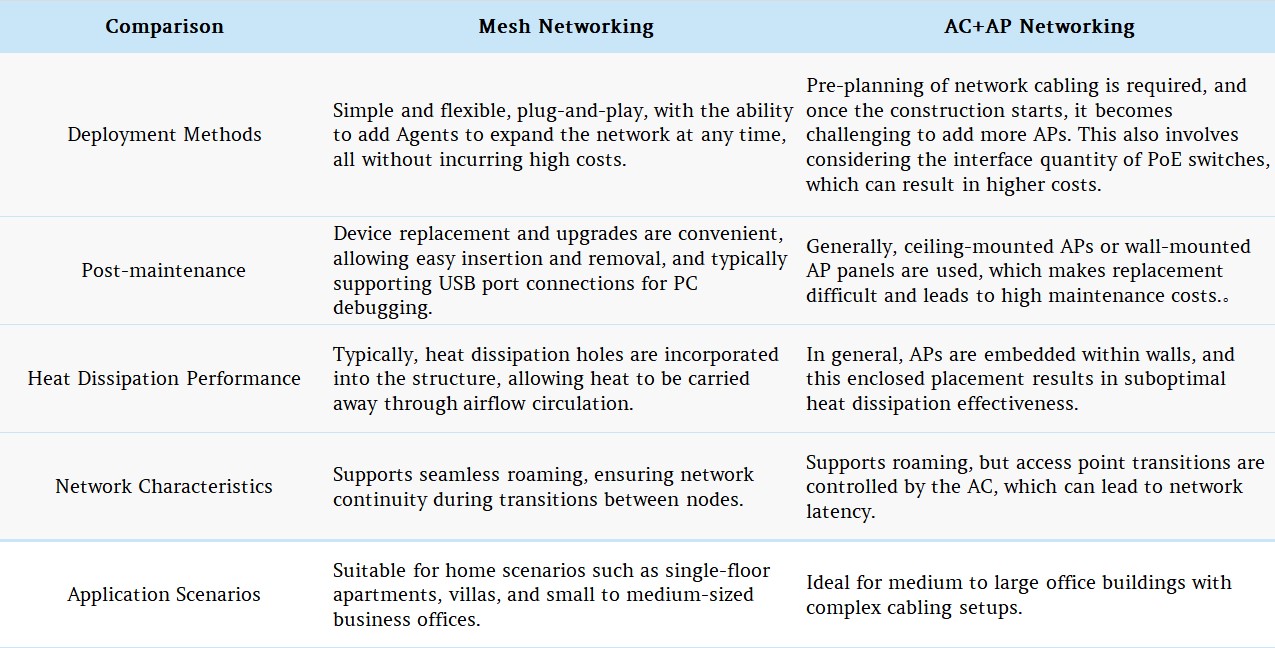
Networking Configuration
Currently, Mesh routers on the market generally support three networking methods: wired, wireless, and hybrid.
The most common method is wireless networking, activated via the WPS button. The Flyingvoice SR3000, equipped with a touch-enabled LCD, enables quick network setup through the LCD button.
Traditionally, creating a new wireless network required manual SSID and security key configuration at the access point, followed by key verification on user devices to prevent unauthorized access. However, the WPS button enables automatic SSID setup and highest-level WPA2 security key configuration. Similarly, the SR3000 LCD's connection button serves the same purpose. When both Controller and Agent press the WPS button or LCD connection button simultaneously, surrounding Mesh devices are detected automatically. Upon successful meshing, they share a unified Wi-Fi SSID and password.
Within a Mesh network, Mesh Clients can seamlessly roam, automatically switching to stronger signal network access points, suitable for various applications like homes and business offices.
Networking Effects
Upon successfully meshing 2 or more routers, network coverage expands to over 200 square meters, featuring a unified SSID and supporting 120+ terminal connections. Seamless roaming and automatic switching between regions provide excellent roaming experiences. Moreover, adding Mesh devices anytime allows wireless network expansion.
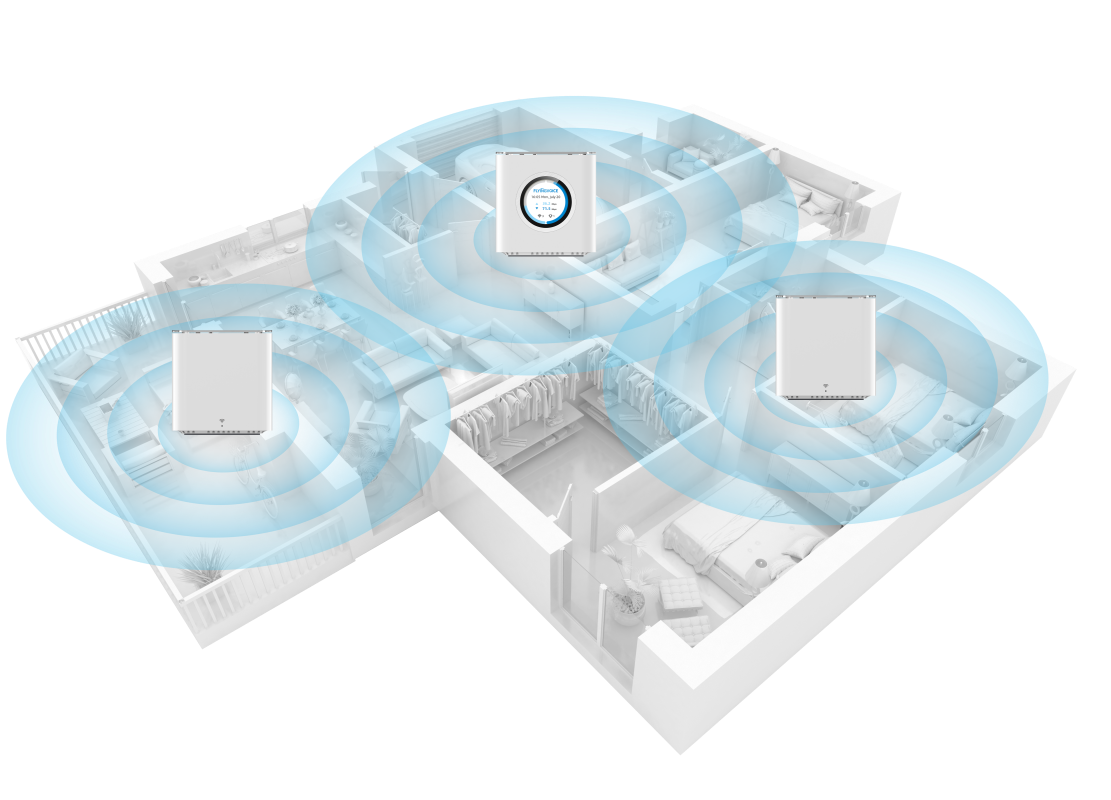
Conclusion
In conclusion, EasyMesh revolutionizes the landscape of Wi-Fi networks. With its cohesive Mesh networking structure and user-centric design, such as that represented by the Flyingvoice SR3000, it presents a transformative solution, simplifying network management and enhancing user experience.
- The Critical Role of POTS in Emergency and Remote Communications
- Flyinglink: Intelligent Management for LTE and VoIP Gateways
- Copper Networks Are Retiring - Is Your Business Ready for the Last-Mile POTS Replacement?
- Last-Mile Fax Disaster: How POTS Line Replacement Exposes Legacy VoIP Weaknesses
- Breaking the POTS-to-IP Barrier: Secure, Seamless Migration for Mission-Critical Devices













 Back to list
Back to list