Flyingvoice T5300 CPE meets various indoor/outdoor installation and deployment methods, and has good protection design, providing users with a variety of scene applications.
The case of T5300 is made of UV-resistant materials and reaches an IP65 protection level, meeting the outdoor sun protection, dustproof, and rainproof installation requirements. And it also meets common-mode 6KV and differential-mode 4KV lightning protection standards, making it highly adaptable to various application scenarios.

Provide rich accessories:
(1) Desktop base
(2) Metal bracket
(3) Metal hoop
(4) Screw bag
(5) PoE adapter & AC cable
(6) CAT6 Network cable
(7) VHB backing glue
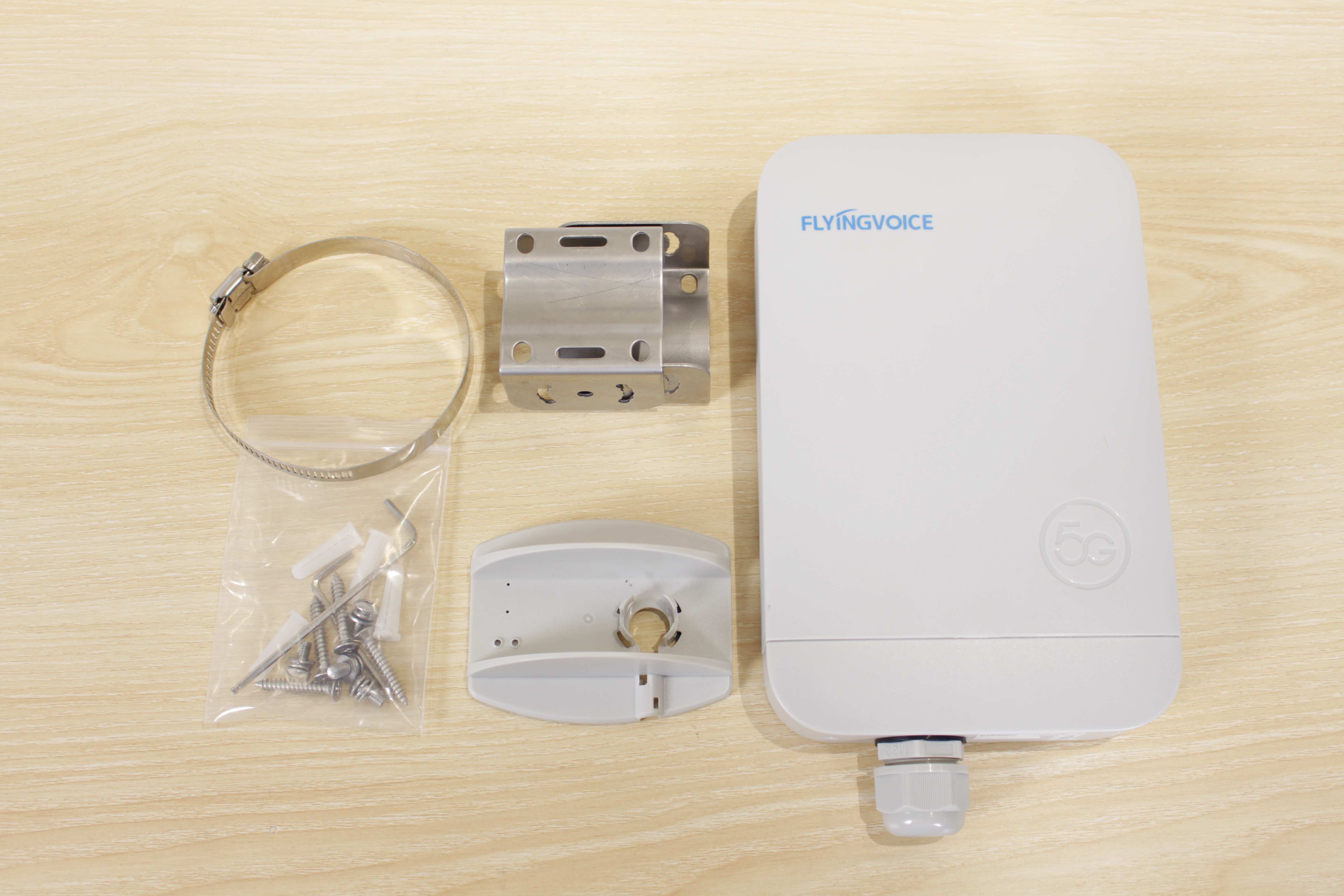
T5300 Accessory Diagram
It supports 4 installation methods, including desktop installation, pole installation, wall installation, and window installation.
Connect the network cable through the base to the 2.5GE LAN port on the device, and connect the other part to the PoE adapter for power supply.
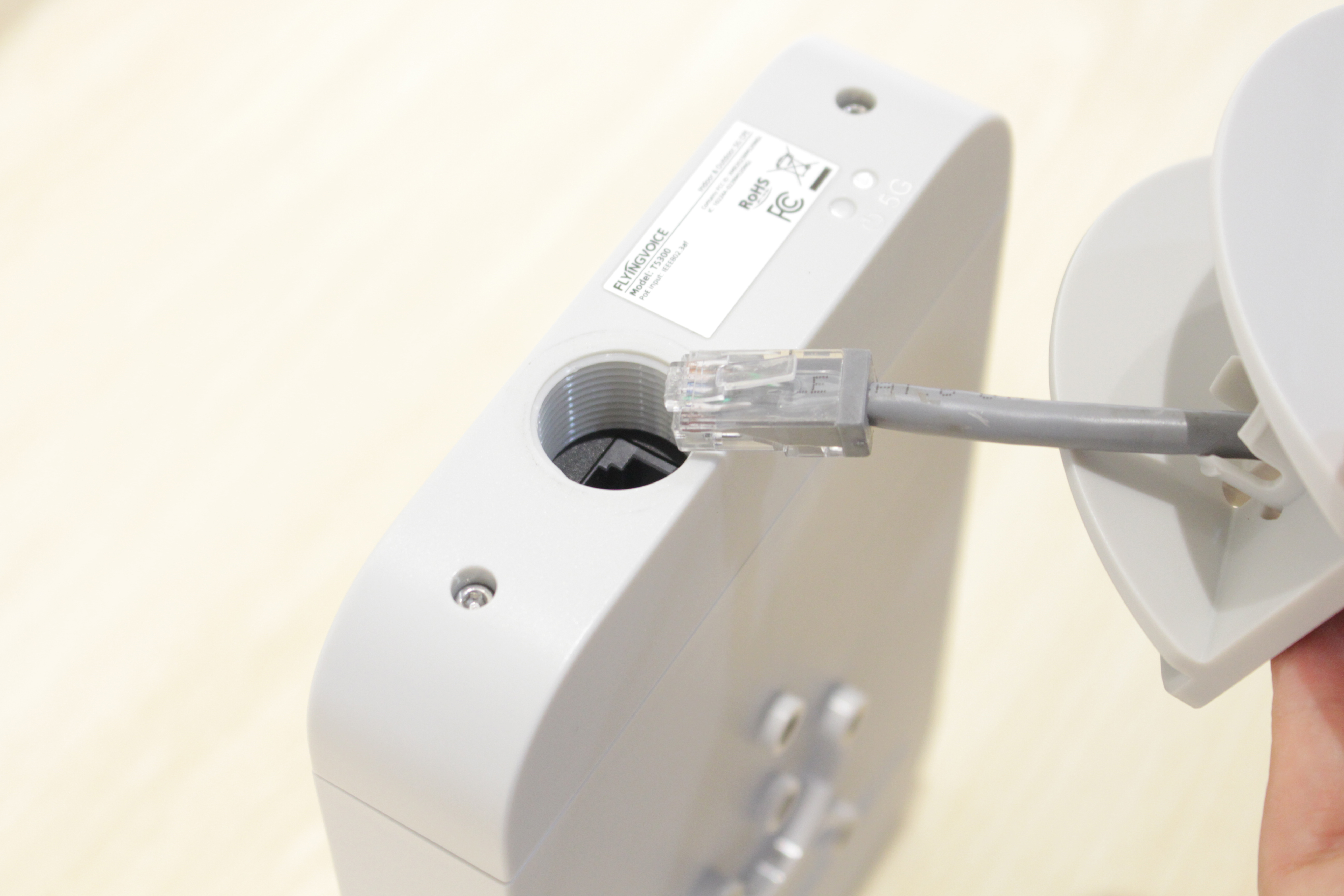

T5300 Desktop Installation Steps
Complete indoor desktop placement, show the installation of the home scene.

Demonstration of the T5300's Home scene
Fix half of the metal bracket on the back of the device, pass the metal hoop through the other half of the metal bracket, and fix to the post or pole.
* The figure simulates the actual pole and other pillars.



T5300 Pole Installation Steps
Complete the installation of the pole, and it can be turned up and down by 30° to obtain the best 5G signal reception.


Completed Installation Display
03
Fix half of the metal bracket on the back of the device, the other half is fixed on the wall, and finally combined and fixed.
* The hole plate in the figure simulates the actual wall.
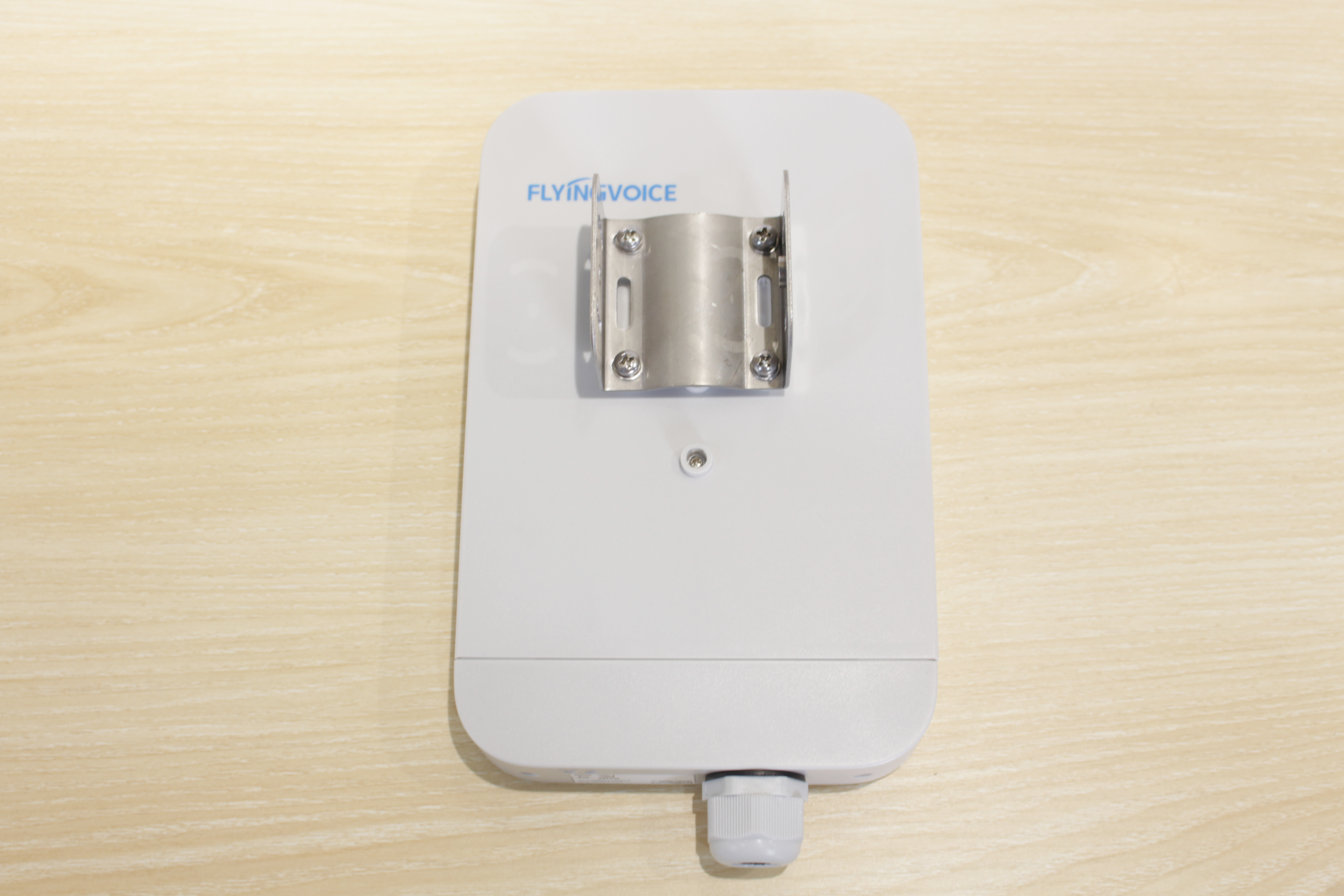
T5300 with the Metal Bracket Installed
Complete the installation of the wall, and it can be turned up and down by 30° to obtain the best 5G signal reception.


Completed Installation Display
Using VHB backing glue, the equipment is fixed on the clean window glass, then the window installation is completed.


Completed Installation Display






















