Functional Descriptions of Carrier Lock, SIM Lock and Cell Lock
Release time:Sep 28, 2017
Significance
As we all know, the rapid development of Internet has caused a great impact on carrier businesses which are facing an increasing competition. In order to gain a place in the market, many businesses have launched a series of preferential packages, which can only be enjoyed under the premise that the user has to use their carriers. But how to make the end users only use the specified carrier? In this case, we have launched a device with Carrier lock/SIM lock/Cell lock functions. This is an excellent solution to protect the competence of carrier from being violated. This document provides a brief description of Carrier lock/SIM lock/Cell lock.
Carrier Lock
Lock Mode: Our carrier lock comes in two modes, i.e. fixed lock and active lock
Description: Two kinds of SIM lock mode differ in that the fixed lock is only suitable for the SIM card of a specified carrier, while the active lock can not only work with a specified carrier, but also have a restriction on carrier after unlocking. The customer can flexibly choose the desired SIM lock mode according to their actual needs, convenient and efficient.
Fixed Lock
In this lock mode, what is locked is the device. Only the SIM card of the carrier specified by the device can be used. Once the SIM card of an illegal carrier is inserted into the device, the device will be locked immediately and is still out of service even if a SIM card of the specified carrier is inserted until an unlock code is entered.
Locked State
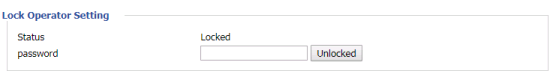
Description: The figure above shows the device’s lock status, wherein the device is able to identify the SIM card, but fails to connect. This means the carrier has been locked. If you want to unlock the device, the corresponding unlock code is required.
Note: In the locked state, the SIM card of specified carrier does also not work until the device is unlocked.
Unlocked State
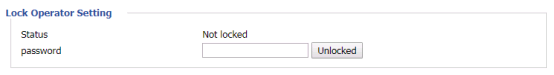
Description: In the unlocked state, we insert the SIM card of specified carrier, and then the device can work normally.
Active Lock
In this lock mode, what is locked is the carrier. The device is in a locked state as a default, and under this state, only the SIM card of a specified carrier can be used. If we want to change the SIM card of other carriers, we only need to unlock the carrier that has been locked. After that, there are no restrictions and the SIM card of any carrier can work. If you want to lock the defaulted carrier again, perform a factory reset.
Locked State
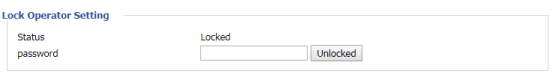
Description: In the locked state, only the SIM card of a specified carrier can work and other carriers are illegal for the device.
Unlocked State
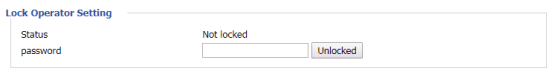
Description: In the unlocked state, the device has no restrictions on the carrier and the SIM card of any carrier can work.
Cell Lock
Our company has bought several 4G LTE gateways which lead to a significant improvement on work speed. How, the negative side is that these gateways have to be manually set up to obtain permission to get internet range. This requires too many repetitive works, as well as too much time and efforts. In order to improve work efficiency, our device currently supports automatic binding for access to internet: as long as the device is powered on after a SIM card is inserted, you can achieve the permission to get internet range, without the need for any operation by user, to a large extent improving the work efficiency.
Automatic Permission Mechanism
(1) After power on, the device will automatically scan to acquire and save the information of all cells in the current location, and meanwhile lock the cells to ensure that the device has an access to the Internet in the locked cells.
(2)Every time the device restarts after power failure, it will automatically scan cells around. In comparison to the information of cells saved by the device at the very beginning, as long as a cell is matched, it will be seen as a legal cell and allows the user to connect to the internet; if there is no matching cell information, the device has no access to the Internet within the current range.
Cell Lock Configuration
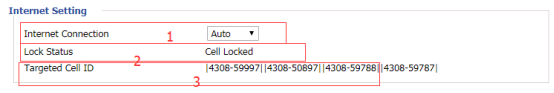
Description:
Location 1: Cell lock modes that are respectively auto switchover, compulsive 4G and compulsive 3G
Location 2: Current cell lock state that cell has been locked and cell is unlocked.
Location 3: Number of currently locked cells, with a number of cells, up to 15, that can be locked.
SIM Lock
The company's multiple devices are using SIM cards to connect to the Internet. If the SIM cards are taken away by someone for private use, it will be a loss for the company. To better protect the SIM cards, and prevent unauthorized use, we equip 4G LTE gateway devices. These devices support SIM lock, that is, they will automatically bind with the device after power on. In addition to the bound device, any other terminals can no longer use this SIM card for a connection to the internet, thus securely protecting the company resources.
SIM Lock Mechanism
After a user buys a SIM card, the default PIN protection mechanism of the SIM card is closed. Currently, the initial PIN codes of major carriers are all “1234”, which is almost known to everyone. Even if the PIN code is activated, the SIM card does work normally as someone else enters the code of 1234. Therefore, such a PIN code is not a good protection for the SIM card.
Description:
1. After the device with a SIM card is powered on, both Internet access and SIM card are automatically permitted by default, and the permission cannot be closed on the web.
2. A device supports replacement of different SIM cards for permission, while a SIM card can only be used on a device.
3. Currently, we support manual and automatic mode, and this document is based on automatic mode.
Notes: Now, the devices from Flyingvoice support protection operations for the SIM card. These operations are carried out automatically, and immediately come into effect as the SIM card is inserted and power is connected, without the need for other operations by user:
1. When the device is turned on after a SIM card is inserted, it will automatically enable the PIN protection mechanism of the SIM card;
2. As the PIN code protection program of the SIM card is activated, the device will detect whether the SIM card is matched or not every time it is restarted. If it is not matched, there will be an error. This achieves a binding between the SIM card and the device.
SIM Lock State
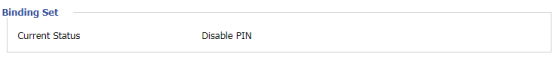
Description: The figure above shows the current state of the SIM card, i.e. locked state (PIN code has been enabled) and unlocked state (PIN code has not been enabled).
As we all know, the rapid development of Internet has caused a great impact on carrier businesses which are facing an increasing competition. In order to gain a place in the market, many businesses have launched a series of preferential packages, which can only be enjoyed under the premise that the user has to use their carriers. But how to make the end users only use the specified carrier? In this case, we have launched a device with Carrier lock/SIM lock/Cell lock functions. This is an excellent solution to protect the competence of carrier from being violated. This document provides a brief description of Carrier lock/SIM lock/Cell lock.
Carrier Lock
Lock Mode: Our carrier lock comes in two modes, i.e. fixed lock and active lock
Description: Two kinds of SIM lock mode differ in that the fixed lock is only suitable for the SIM card of a specified carrier, while the active lock can not only work with a specified carrier, but also have a restriction on carrier after unlocking. The customer can flexibly choose the desired SIM lock mode according to their actual needs, convenient and efficient.
Fixed Lock
In this lock mode, what is locked is the device. Only the SIM card of the carrier specified by the device can be used. Once the SIM card of an illegal carrier is inserted into the device, the device will be locked immediately and is still out of service even if a SIM card of the specified carrier is inserted until an unlock code is entered.
Locked State
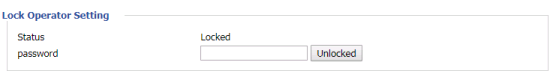
Description: The figure above shows the device’s lock status, wherein the device is able to identify the SIM card, but fails to connect. This means the carrier has been locked. If you want to unlock the device, the corresponding unlock code is required.
Note: In the locked state, the SIM card of specified carrier does also not work until the device is unlocked.
Unlocked State
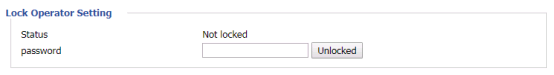
Description: In the unlocked state, we insert the SIM card of specified carrier, and then the device can work normally.
Active Lock
In this lock mode, what is locked is the carrier. The device is in a locked state as a default, and under this state, only the SIM card of a specified carrier can be used. If we want to change the SIM card of other carriers, we only need to unlock the carrier that has been locked. After that, there are no restrictions and the SIM card of any carrier can work. If you want to lock the defaulted carrier again, perform a factory reset.
Locked State
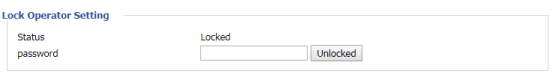
Description: In the locked state, only the SIM card of a specified carrier can work and other carriers are illegal for the device.
Unlocked State
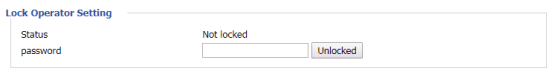
Description: In the unlocked state, the device has no restrictions on the carrier and the SIM card of any carrier can work.
Cell Lock
Our company has bought several 4G LTE gateways which lead to a significant improvement on work speed. How, the negative side is that these gateways have to be manually set up to obtain permission to get internet range. This requires too many repetitive works, as well as too much time and efforts. In order to improve work efficiency, our device currently supports automatic binding for access to internet: as long as the device is powered on after a SIM card is inserted, you can achieve the permission to get internet range, without the need for any operation by user, to a large extent improving the work efficiency.
Automatic Permission Mechanism
(1) After power on, the device will automatically scan to acquire and save the information of all cells in the current location, and meanwhile lock the cells to ensure that the device has an access to the Internet in the locked cells.
(2)Every time the device restarts after power failure, it will automatically scan cells around. In comparison to the information of cells saved by the device at the very beginning, as long as a cell is matched, it will be seen as a legal cell and allows the user to connect to the internet; if there is no matching cell information, the device has no access to the Internet within the current range.
Cell Lock Configuration
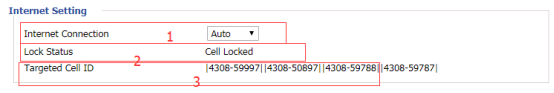
Description:
Location 1: Cell lock modes that are respectively auto switchover, compulsive 4G and compulsive 3G
Location 2: Current cell lock state that cell has been locked and cell is unlocked.
Location 3: Number of currently locked cells, with a number of cells, up to 15, that can be locked.
SIM Lock
The company's multiple devices are using SIM cards to connect to the Internet. If the SIM cards are taken away by someone for private use, it will be a loss for the company. To better protect the SIM cards, and prevent unauthorized use, we equip 4G LTE gateway devices. These devices support SIM lock, that is, they will automatically bind with the device after power on. In addition to the bound device, any other terminals can no longer use this SIM card for a connection to the internet, thus securely protecting the company resources.
SIM Lock Mechanism
After a user buys a SIM card, the default PIN protection mechanism of the SIM card is closed. Currently, the initial PIN codes of major carriers are all “1234”, which is almost known to everyone. Even if the PIN code is activated, the SIM card does work normally as someone else enters the code of 1234. Therefore, such a PIN code is not a good protection for the SIM card.
Description:
1. After the device with a SIM card is powered on, both Internet access and SIM card are automatically permitted by default, and the permission cannot be closed on the web.
2. A device supports replacement of different SIM cards for permission, while a SIM card can only be used on a device.
3. Currently, we support manual and automatic mode, and this document is based on automatic mode.
Notes: Now, the devices from Flyingvoice support protection operations for the SIM card. These operations are carried out automatically, and immediately come into effect as the SIM card is inserted and power is connected, without the need for other operations by user:
1. When the device is turned on after a SIM card is inserted, it will automatically enable the PIN protection mechanism of the SIM card;
2. As the PIN code protection program of the SIM card is activated, the device will detect whether the SIM card is matched or not every time it is restarted. If it is not matched, there will be an error. This achieves a binding between the SIM card and the device.
SIM Lock State
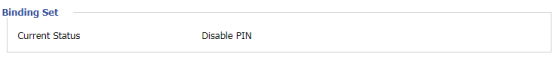
Description: The figure above shows the current state of the SIM card, i.e. locked state (PIN code has been enabled) and unlocked state (PIN code has not been enabled).












 Back to list
Back to list







