TR069 Overview
Release time:Jan 16, 2018
Background
In the course of the boom of the broadband market, the number of different Internet access possibilities grew as well (e.g. modems, routers, gateways, set-top box, VoIP-phones). At the same time the configuration of this equipment became more complicated -- too complicated for the end-users. For these reasons the TR-069 standard was developed. It provides the possibility of auto configuration of these access types and reduces the cost of management.
What is TR-069
TR-069 (short for Technical Report 069) is a DSL Forum technical specification entitled CPE WAN Management Protocol (CWMP). It defines an application layer protocol for remote management of end-user devices.
Using TR-069, the terminals can get in contact with the Auto Configuration Servers (ACS) and establish the configuration automatically. Accordingly other service functions can be provided.
In the course of the boom of the broadband market, the number of different Internet access possibilities grew as well (e.g. modems, routers, gateways, set-top box, VoIP-phones). At the same time the configuration of this equipment became more complicated -- too complicated for the end-users. For these reasons the TR-069 standard was developed. It provides the possibility of auto configuration of these access types and reduces the cost of management.
What is TR-069
TR-069 (short for Technical Report 069) is a DSL Forum technical specification entitled CPE WAN Management Protocol (CWMP). It defines an application layer protocol for remote management of end-user devices.
Using TR-069, the terminals can get in contact with the Auto Configuration Servers (ACS) and establish the configuration automatically. Accordingly other service functions can be provided.
The Network Topological of TR-069
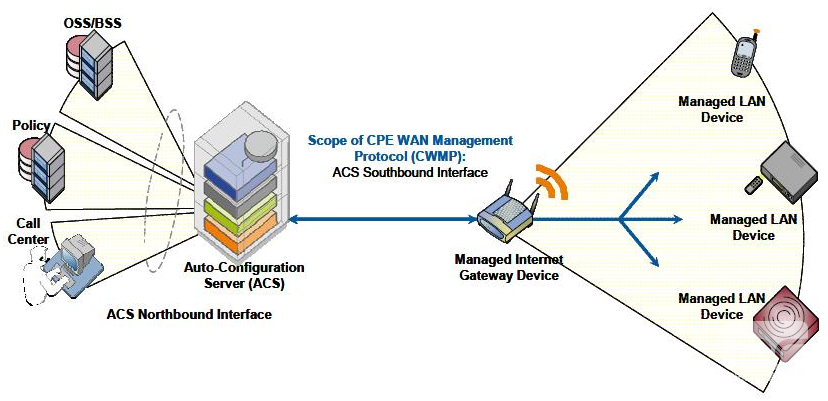
Functions supported by TR-069
-
-
* Auto configuration and dynamic service activation
- * Initial CPE configuration
- * Remote CPE configuration
-
* Firmware management
- * Version management
- * Update management
- * Status and Performance Monitoring
-
* Control logfile analysis and dynamic messages
- * Connectivity and service control
- * Diagnostics
-
- TR-069 Extensions
* TR-098-data model for internet gateway devices (DSL modems with built in routers)
* TR-104-data model and any specific items for VoIP devices
* TR-106-a base object structure for TR-069 enabled devices
* TR-110-a reference model for VoIP configurations
* TR-111-covers applying TR-069 to remote management of home network devices
About Products
Now all the products of Flying Voice can support standard TR-069 protocols, and user can configuration the parameters of TR069 in Administration/TR069 webpage and upload security file in Administration/Security webpage.
TR069 configuration page
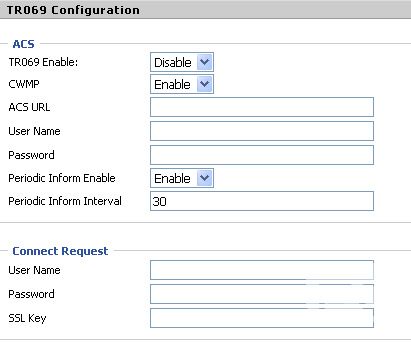
The Security page
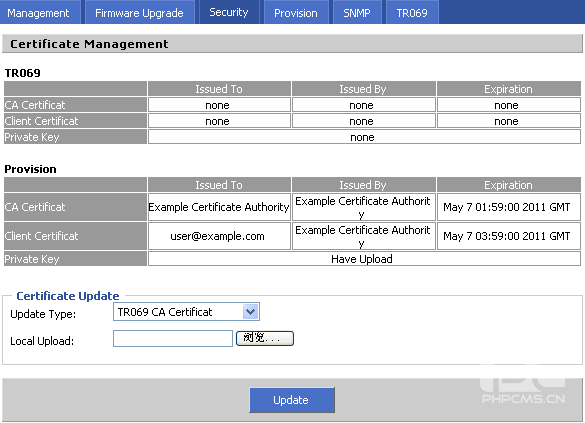












 Back to list
Back to list







