-
By product category
-
Search by product
- SR3000-5G
- SR3000-5G-Ruggedized
- SR3000
- SR3000-lite
- T5100
- PR12
- T5300
- FWR7302
- FWR9601
- FWR8102
- PR08
- LM150
- G504
- G508
- FTA1101
- FTA5102E2
- FGW4148-16S/24S/32S/48S
- FIP16
- FIP15G
- FTA5101
- FWR9502
- FWR8101
- FWR7102
- P23G
- P23GW
- P22G
- P22P
- P21/P21P
- P20/P20P/P20G
- P11W
- P10W
- P11/P11P/P11G
- P10/P10P/P10G
- FIP16Plus
- FIP15G Plus
- FIP14G
- FIP12WP-R
- FIP13G
- FIP12WP/ FIP12WP Home
- FIP11C/FIP11CP
- FIP10/FIP10P
- P11LTE
- P10LTE
- i12/i12V
- i11/i11V
- P2EXP
- i86V-01/02
- PB01
- i86-01/02/03
- FTA5111
- HB01 & USB433
- FTA5120
- HP200
- BT50
- EHS10
- FPX9102H
- SW7R-Pro
- FRPS
- FACS
- FDC
-
Find by question type
How to watch IP address via IP Phone
Dec 11, 2020
1.Press menu button , select "Status"and click select.
, select "Status"and click select.
 , select "Status"and click select.
, select "Status"and click select.
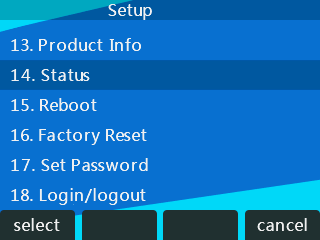
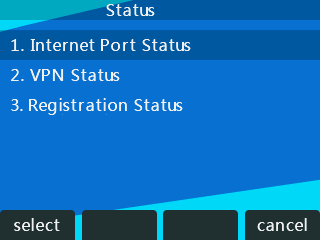
select Internet Port Status to check IP address.
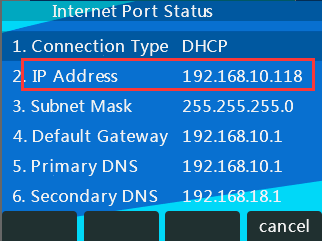
2.For FIP11WP,you can press OK 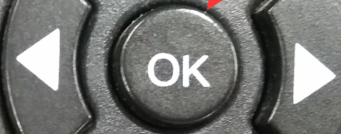 button to check IP address directly.
button to check IP address directly.
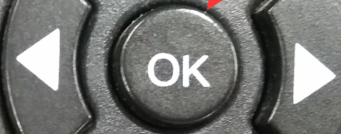 button to check IP address directly.
button to check IP address directly.
3.For IP622CWP,you can press HOLD  button to check IP address directly.
button to check IP address directly.
 button to check IP address directly.
button to check IP address directly.












 Back to list
Back to list







