-
By product category
-
Search by product
- Mini-ESBC
- SR3000-5G
- SR3000-5G-Ruggedized
- SR3000
- SR3000-lite
- T5100
- PR12
- T5300
- FWR7302
- FWR9601
- FWR8102
- LM150
- G504
- G508
- FTA1101
- FTA5102E2
- FGW4148-16S/24S/32S/48S
- FIP16
- FIP15G
- FTA5101
- FWR9502
- FWR8101
- FWR7102
- P23G
- P23GW
- P22G
- P22P
- P21/P21P
- P20/P20P/P20G
- P11W
- P10W
- P11/P11P/P11G
- P10/P10P/P10G
- FIP16Plus
- FIP15G Plus
- FIP14G
- FIP12WP-R
- FIP13G
- FIP12WP/ FIP12WP Home
- FIP11C/FIP11CP
- FIP10/FIP10P
- P11LTE
- P10LTE
- i12/i12V
- i11/i11V
- P2EXP
- i86V-01/02
- PB01
- i86-01/02/03
- FTA5111
- HB01 & USB433
- FTA5120
- HP200
- BT50
- EHS10
- FPX9102H
- PR08-Pro
- P11S
- P10S
- SW7R-Pro
- FRPS
- FACS
- FDC
-
Find by question type
How to use the device's "Diagnosis" function (packet Trace, ping test)
Dec 11, 2020
Our device "Diagnosis" function (packet Trace,ping test) is an important tool to analyze the problem, let us analyze the problem faster, the use of the following methods:
1.How to use packet Trace
(1) If the device is connected to the Internet via WAN port, select WAN to packet Trace. In the Administration → Diagnosis → start
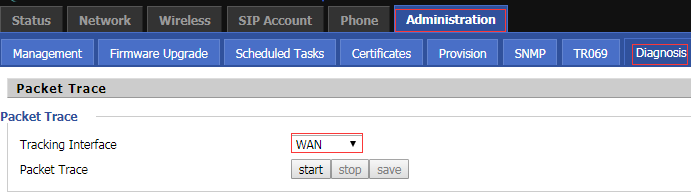
(2) If the device connected to the wireless Internet access, then select the Repeater to packet Trace,In the Administration → Diagnosis → start,
(3) Completion packet Trace stops and saves
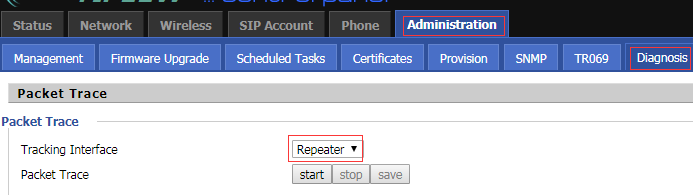
2. How to use ping test
IP address or host name to fill in the address to be detected, point to Apply the detection network can pass, packet loss or delay, To determine whether the network environment is good.
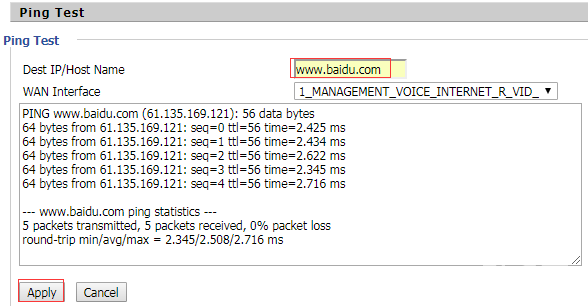












 Back to list
Back to list







