-
By product category
-
Search by product
- SR3000-5G
- SR3000-5G-Ruggedized
- SR3000
- SR3000-lite
- T5100
- PR12
- T5300
- FWR7302
- FWR9601
- FWR8102
- PR08
- LM150
- G504
- G508
- FTA1101
- FTA5102E2
- FGW4148-16S/24S/32S/48S
- FIP16
- FIP15G
- FTA5101
- FWR9502
- FWR8101
- FWR7102
- P23G
- P23GW
- P22G
- P22P
- P21/P21P
- P20/P20P/P20G
- P11W
- P10W
- P11/P11P/P11G
- P10/P10P/P10G
- FIP16Plus
- FIP15G Plus
- FIP14G
- FIP12WP-R
- FIP13G
- FIP12WP/ FIP12WP Home
- FIP11C/FIP11CP
- FIP10/FIP10P
- P11LTE
- P10LTE
- i12/i12V
- i11/i11V
- P2EXP
- i86V-01/02
- PB01
- i86-01/02/03
- FTA5111
- HB01 & USB433
- FTA5120
- HP200
- BT50
- EHS10
- FPX9102H
- SW7R-Pro
- FRPS
- FACS
- FDC
-
Find by question type
This article introduces three methods to make calls when there is no SIP server and you want to make calls with the adapter.
Method 1. Make calls with the calling code ***7 on one adapter
Step 1. Go to SIP Account > FXS Settings, select the port that you will use, you can use Batch Settings to select the ports in batch or select it one by one. Enable Outgoing Call without Registration.
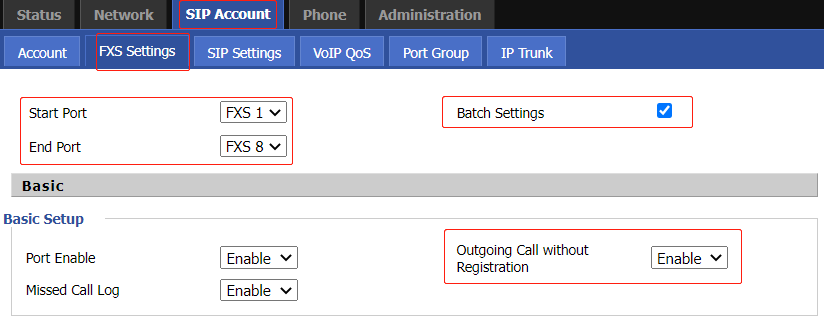
Step 2. Go to SIP Account > FXS Settings > SIP Advanced Setup, disable Only Recv Request
From Server and Request-URI User Check.
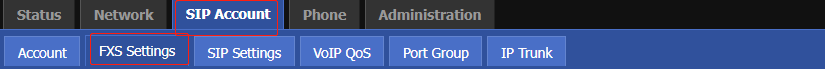
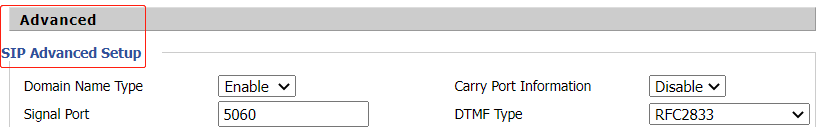
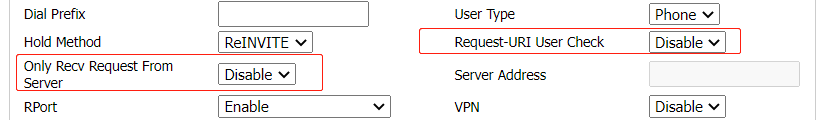
Step 3. Make calls on the analog phone. Dial ***72#, FXS2 port will ring. Dial ***73#, FXS3 port will ring. Dial ***74#, FXS4 port will ring.
Method 2. Make calls with the Hotline function on one adapter
Step 1. Go to SIP Account > FXS Settings, select the port that you will use(Here we select FXS1), Enable Outgoing Call without Registration.
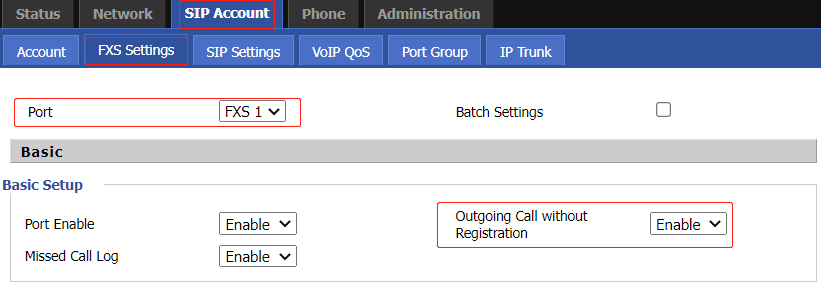
Step 2. Go to SIP Account > FXS Settings > SIP Advanced Setup, set up the Signal Port to 5060, disable Only Recv Request From Server and Request-URI User Check.
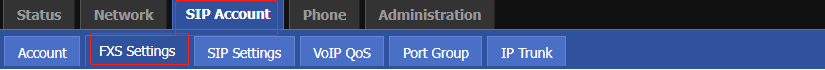
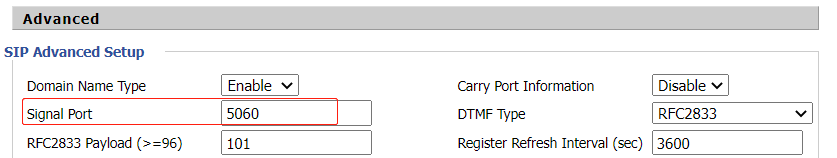
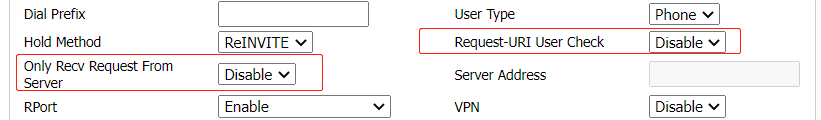
Step 3. Go to Network > WAN, set up a Static IP address on the adapter.
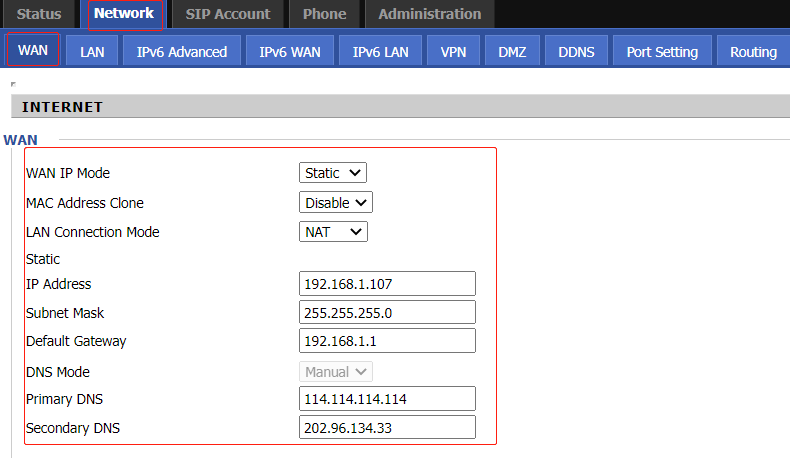
Step 4. Go to SIP Account > FXS Settings > Supplementary Services, set the Hotline to 192.168.1.107:5061 (192.168.1.107 is the adapter’s WAN port static IP address)
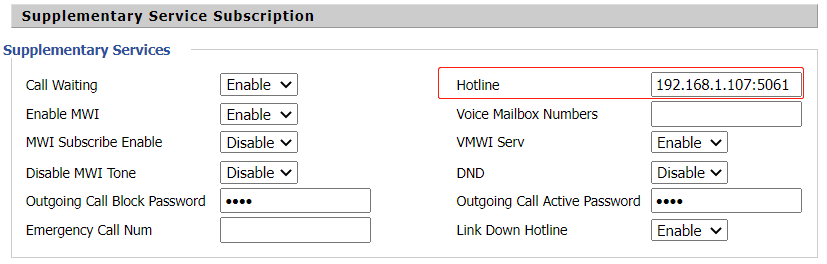
Step 5. Set up another FXS port’s signal port and Hotline. Here we set up FXS2.
Go to SIP Account > FXS Settings, select FXS2, go to SIP Advanced Setup, set up the Signal Port to 5061.
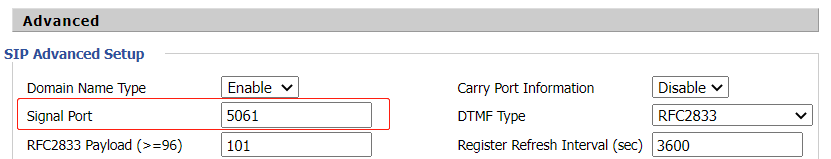
Go to Supplementary Services, set the Hotline to 192.168.1.107:5060 (192.168.1.107 is the WAN port static IP address).
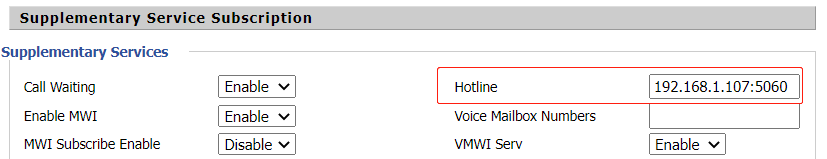
Step 6. Make calls. When FXS1 goes off-hook, FXS2 will ring. When FXS2 goes off-hook, FXS1 will ring.
Method 3. Make calls with the IP address between different adapters.
Step 1. Go to SIP Account > FXS Settings, enable Outgoing Call without Registration.
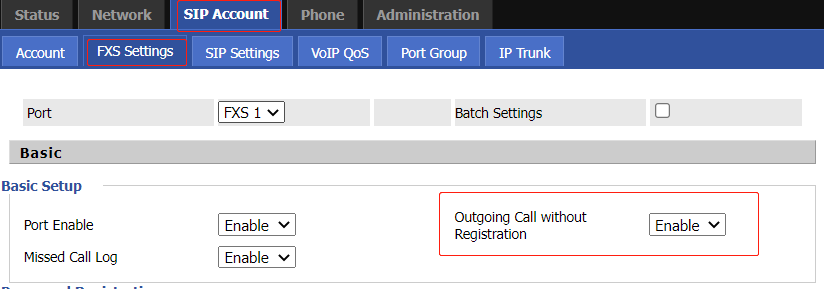
Step 2. Go to SIP Advanced Setup, set the Signal Port to 5060, disable Only Recv Request From Server, disable Request-URI User Check, disable Use Random SIP Port.
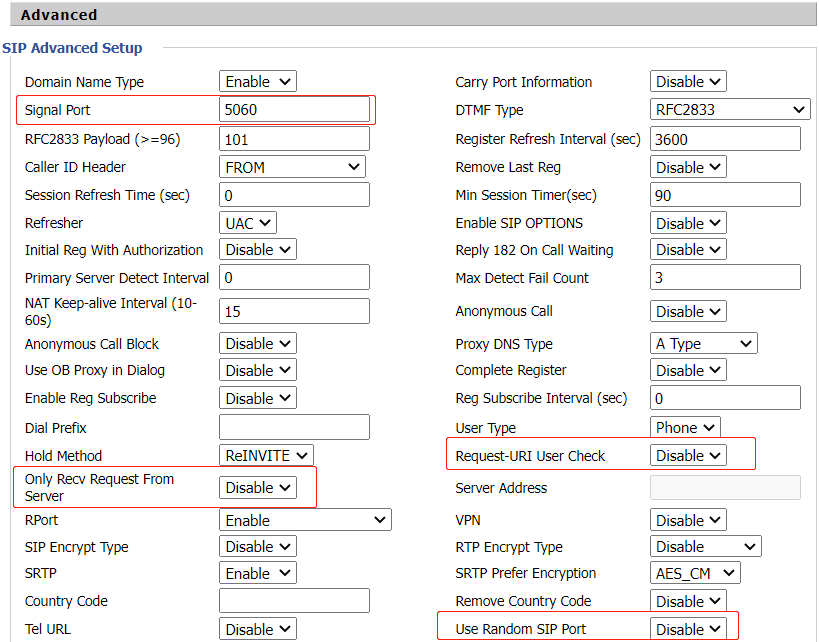
Step 3. Do the same settings on another adapter.
Step 4. Make calls. Dial another adapter’s WAN IP address, then the analog phone on another adapter will ring.












 Back to list
Back to list







