-
By product category
-
Search by product
- SR3000-5G
- SR3000-5G-Ruggedized
- SR3000
- SR3000-lite
- T5100
- PR12
- T5300
- FWR7302
- FWR9601
- FWR8102
- PR08
- LM150
- G504
- G508
- FTA1101
- FTA5102E2
- FGW4148-16S/24S/32S/48S
- FIP16
- FIP15G
- FTA5101
- FWR9502
- FWR8101
- FWR7102
- P23G
- P23GW
- P22G
- P22P
- P21/P21P
- P20/P20P/P20G
- P11W
- P10W
- P11/P11P/P11G
- P10/P10P/P10G
- FIP16Plus
- FIP15G Plus
- FIP14G
- FIP12WP-R
- FIP13G
- FIP12WP/ FIP12WP Home
- FIP11C/FIP11CP
- FIP10/FIP10P
- P11LTE
- P10LTE
- i12/i12V
- i11/i11V
- P2EXP
- i86V-01/02
- PB01
- i86-01/02/03
- FTA5111
- HB01 & USB433
- FTA5120
- HP200
- BT50
- EHS10
- FPX9102H
- SW7R-Pro
- FRPS
- FACS
- FDC
-
Find by question type
How to use VPN
Dec 11, 2020
1. PPTP
“Network-->VPN-->VPN Settings”
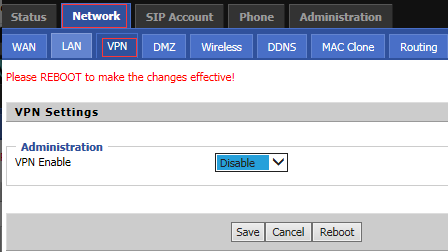
VPN Enable select PPTP
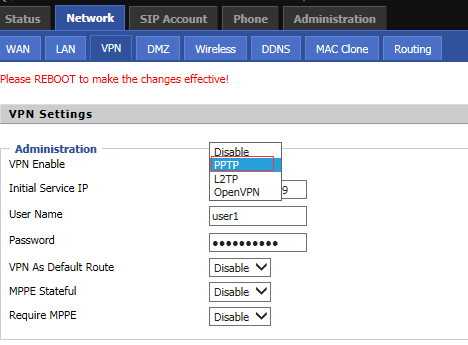
Enter Initial Service IP,User Name,Password.
Click Save then Reboot device.
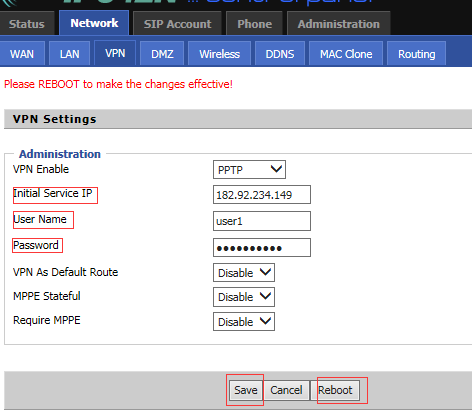
Result
“State-->Basic->VPN Status”,Get a Virtual IP Address.
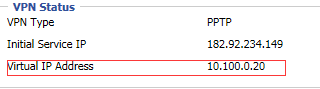
2. L2TP
VPN Enable select L2TP
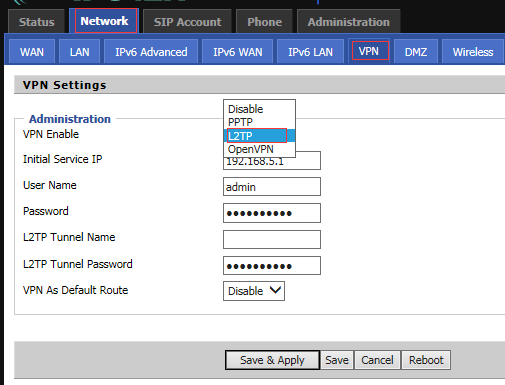
Enter Initial Service IP,User Name,Password.
Click Save then Reboot device.
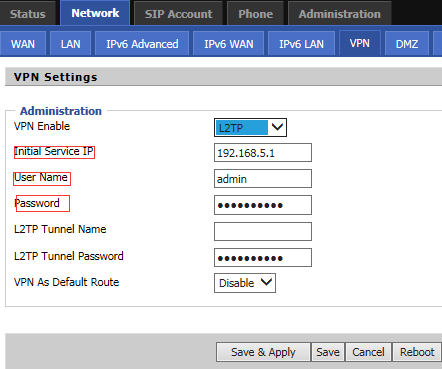
Result
“State-->Basic->VPN Status”,Get a Virtual IP Address.
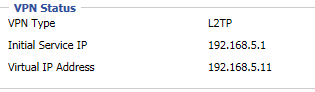
3. SIP Register via VPN
If you want to regist via virtual server add, you need config as following chart.
Firstly config sip account:
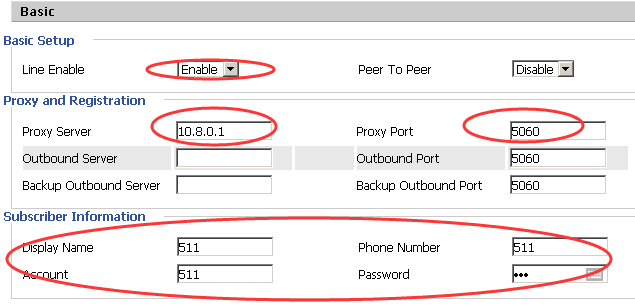
Second enable VPN in this way can you register via virtual address.
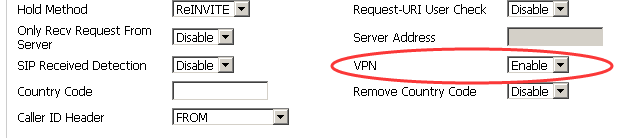
Save and reboot device, then you can see the registion status on WEB:













 Back to list
Back to list







