-
By product category
-
Search by product
- SR3000-5G
- SR3000-5G-Ruggedized
- SR3000
- SR3000-lite
- T5100
- PR12
- T5300
- FWR7302
- FWR9601
- FWR8102
- PR08
- LM150
- G504
- G508
- FTA1101
- FTA5102E2
- FGW4148-16S/24S/32S/48S
- FIP16
- FIP15G
- FTA5101
- FWR9502
- FWR8101
- FWR7102
- P23G
- P23GW
- P22G
- P22P
- P21/P21P
- P20/P20P/P20G
- P11W
- P10W
- P11/P11P/P11G
- P10/P10P/P10G
- FIP16Plus
- FIP15G Plus
- FIP14G
- FIP12WP-R
- FIP13G
- FIP12WP/ FIP12WP Home
- FIP11C/FIP11CP
- FIP10/FIP10P
- P11LTE
- P10LTE
- i12/i12V
- i11/i11V
- P2EXP
- i86V-01/02
- PB01
- i86-01/02/03
- FTA5111
- HB01 & USB433
- FTA5120
- HP200
- BT50
- EHS10
- FPX9102H
- SW7R-Pro
- FRPS
- FACS
- FDC
-
Find by question type
How to set up the BLF feature on the phone?
Dec 11, 2020
BLF Introduction

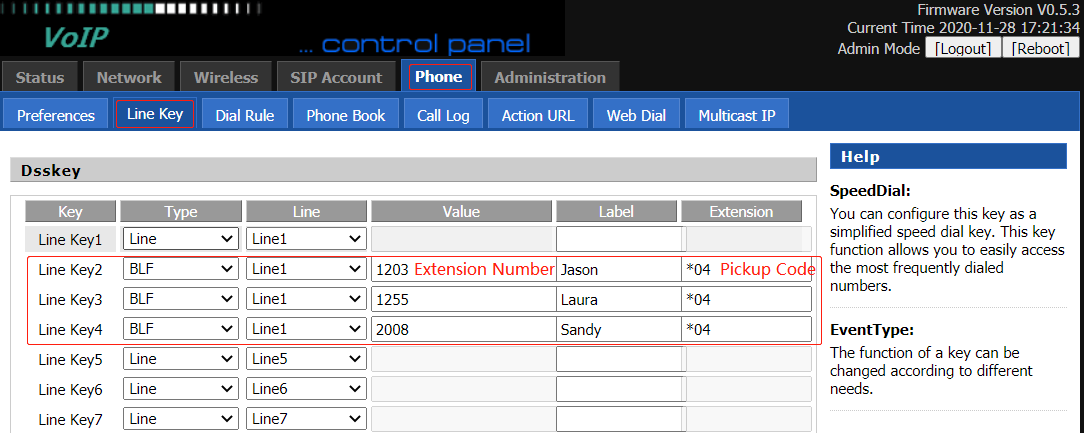
BLF, or Busy Lamp Field show the status of other users' phones(busy,ringing, available) connected to your phone system. Required is that you have this user on one of your BLFs and that your phone has BLF in the first place. Most IP phones use multi color LEDs to indicate the status of another phone. BLFs can also be used to call other users by pushing the BLF button.

BLF and Pickups
Some phone systems also allow to do pickups of the phones of other users. This way you can pickup calls from your users when they are not available. Usually users need to be members of the same pickup group, in order to pick up each others phones. Pickups can be combined with BLF. When the phone of another users is ringing, this is indicated by a blinking BLF on your phone. If you and the other user are in the same pickup group, you can pickup the phone by pressing the BLF button on your phone.
BLF LED status description
BLF use the the LED to show the status of the phones which are monitored, usually there are:
| The status of the phone which is monitored | BLF LED status |
| Available | Steady Green |
| Ringing | Flashing Red |
| Busy | Steady Red |
BLF buttons are multi-functional keys, too:
1) When the BLF number is Available(the button LED is steady green), press the BLF button to make a call to the number directly, this is the same with Speed dail;
2) When the BLF number is ringing(the button LED is Flashing Red), press the BLF button to pickup the call for the monitored number.
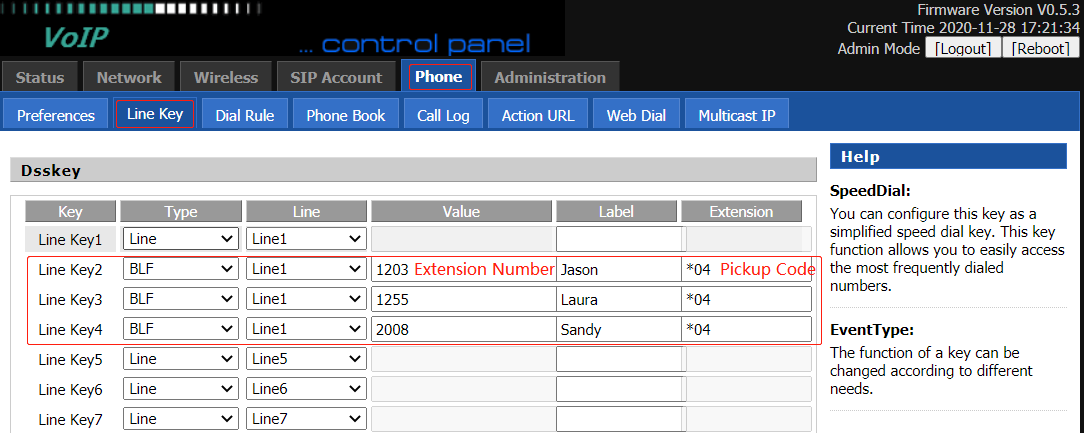
BLF Configuration












 Back to list
Back to list







