-
By product category
-
Search by product
- Mini-ESBC
- SR3000-5G
- SR3000-5G-Ruggedized
- SR3000
- SR3000-lite
- T5100
- PR12
- T5300
- FWR7302
- FWR9601
- FWR8102
- LM150
- G504
- G508
- FTA1101
- FTA5102E2
- FGW4148-16S/24S/32S/48S
- FIP16
- FIP15G
- FTA5101
- FWR9502
- FWR8101
- FWR7102
- P23G
- P23GW
- P22G
- P22P
- P21/P21P
- P20/P20P/P20G
- P11W
- P10W
- P11/P11P/P11G
- P10/P10P/P10G
- FIP16Plus
- FIP15G Plus
- FIP14G
- FIP12WP-R
- FIP13G
- FIP12WP/ FIP12WP Home
- FIP11C/FIP11CP
- FIP10/FIP10P
- P11LTE
- P10LTE
- i12/i12V
- i11/i11V
- P2EXP
- i86V-01/02
- PB01
- i86-01/02/03
- FTA5111
- HB01 & USB433
- FTA5120
- HP200
- BT50
- EHS10
- FPX9102H
- PR08-Pro
- P11S
- P10S
- SW7R-Pro
- FRPS
- FACS
- FDC
-
Find by question type
Make internal calls only
Network topology:
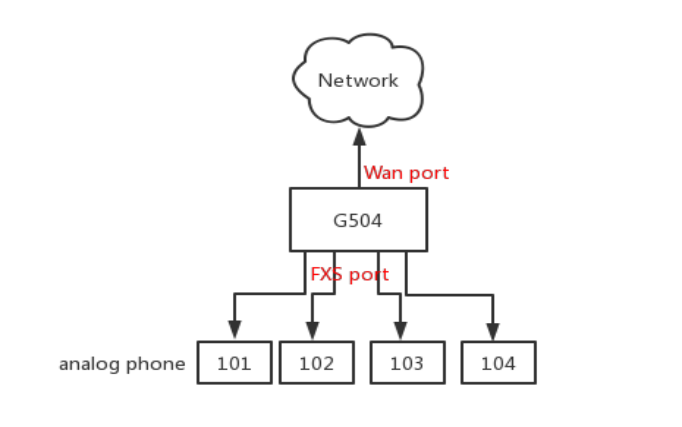
1. Log in to the adapter’s management page, go to SIP Account > Account page, fill in the Start port Num, End Port Num, Display Name, Phone Number, Account, Password and Step Length. Click on Set, then click on Save.
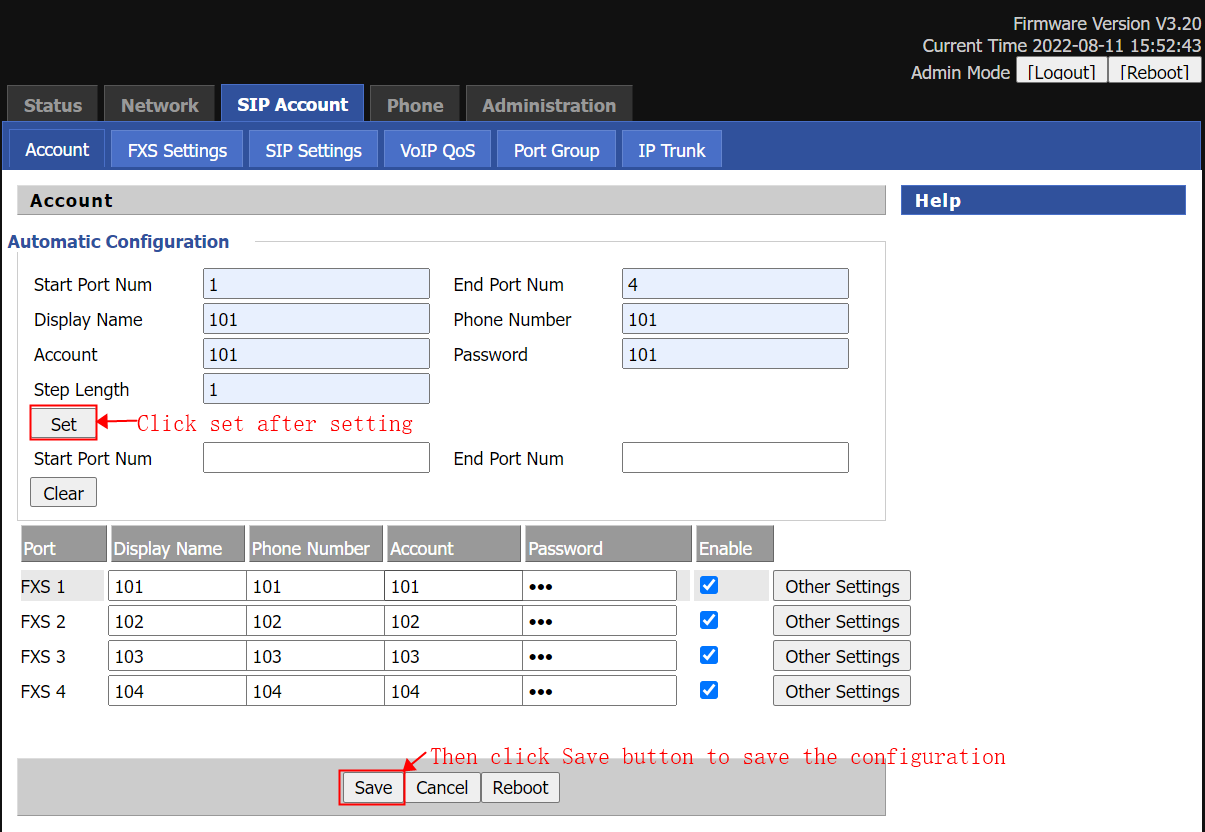
2. Go to SIP Account > Port Group page, Port Group Enable select Peer to Peer,Port Select select All,enter Port Group Member,Port Group Display Name,Port Group Number,Port Group Account,Port Group Password,then click on Save & Apply.
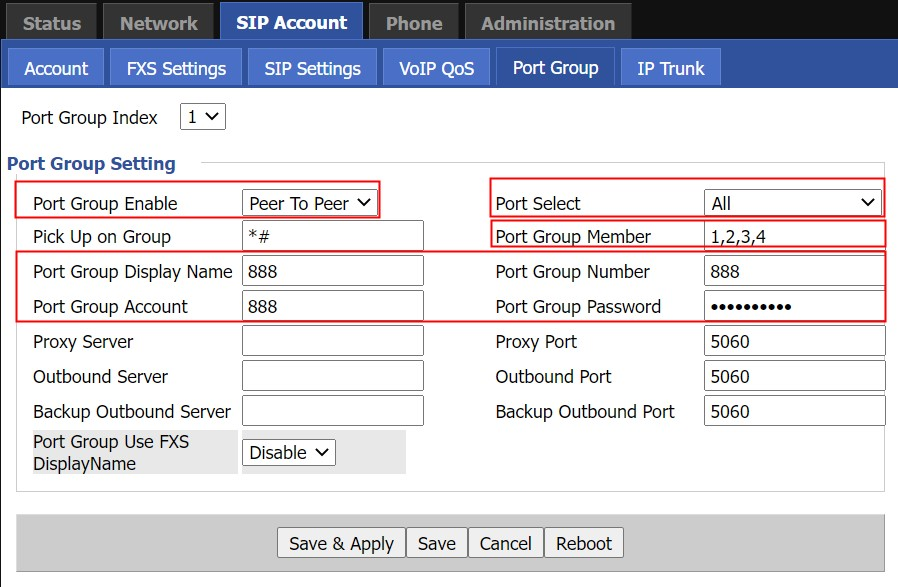
3. After all of these settings , reboot.
4. Test:
- FXS1 dial FXS2: 102 ,then 102 is ringing
- FXS2 dial FXS4: 104, then 104 is ringing
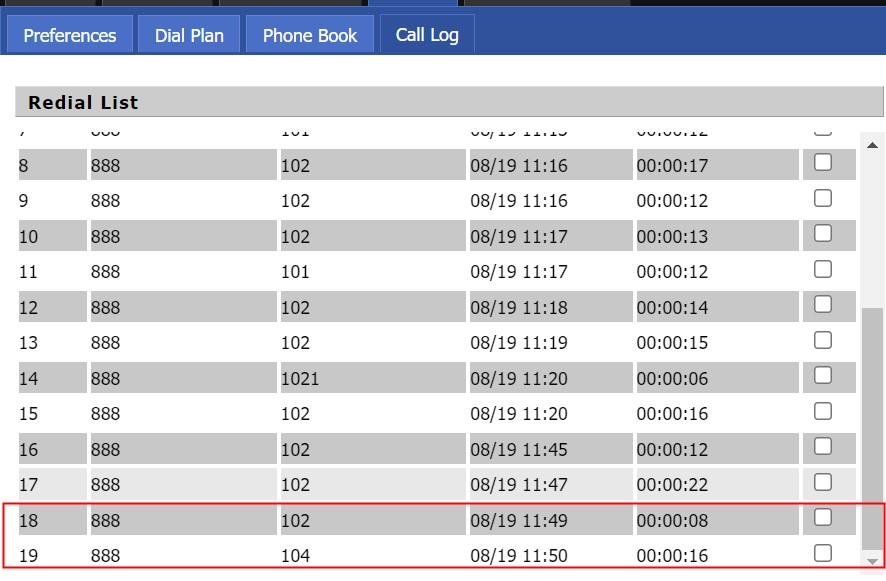
Make internal calls only
Network topology:
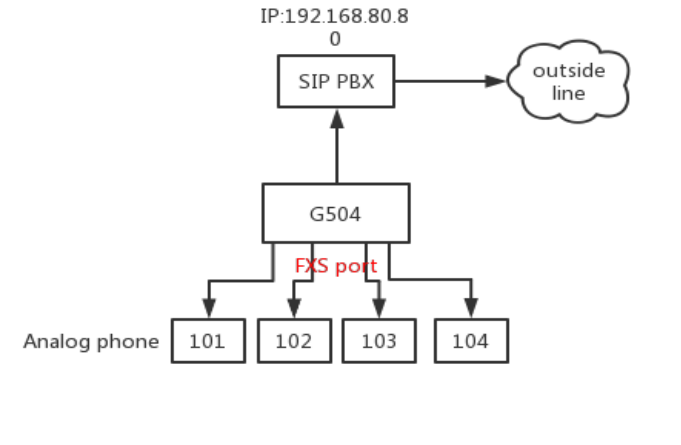
1. Log in to the adapter’s management page, go to SIP Account > Account page, fill in the Start port Num, End Port Num, Display Name, Phone Number, Account, Password and Step Length. Click on Set, then click on Save.
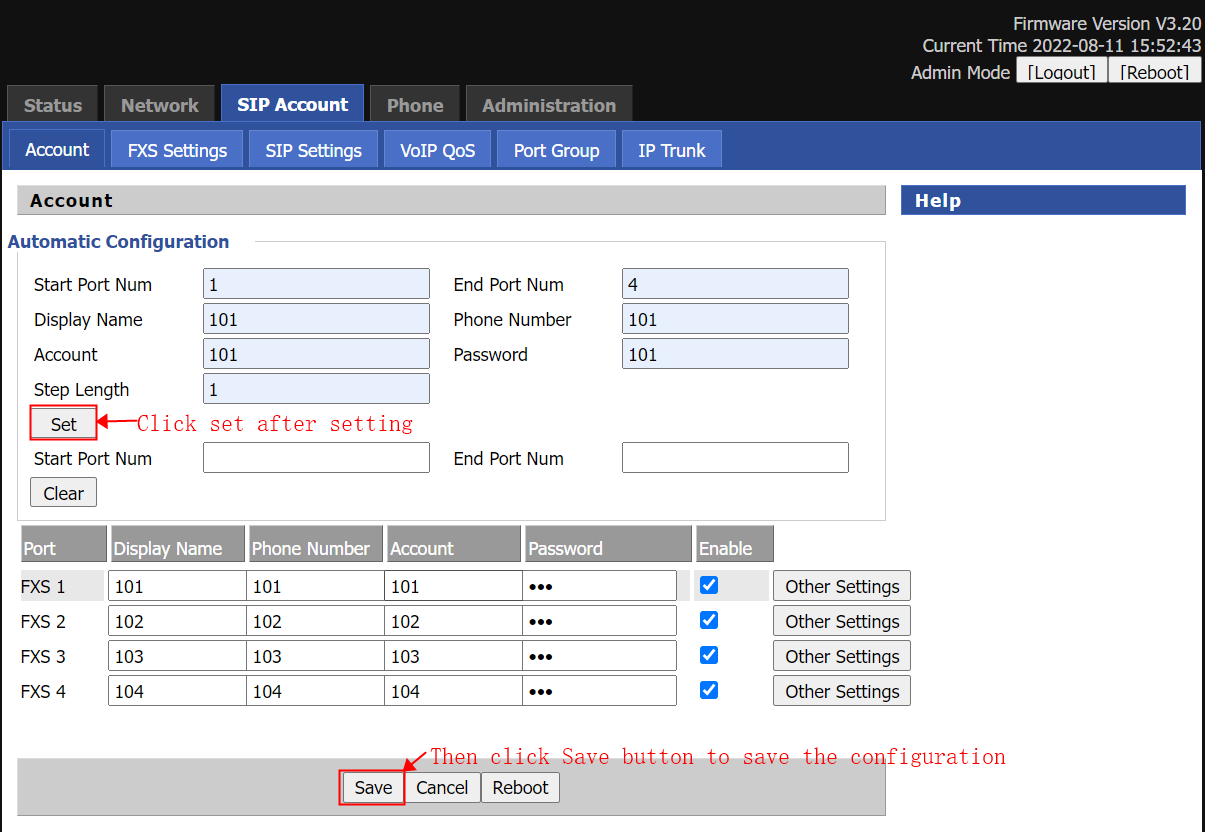
2. Go to SIP Account > Port Group page, Port Group Enable select SIP Server,enter Port Select,Port Group Member,Port Group Display Name,Port Group Number,Port Group Account,Port Group Password,Proxy Server,then click on Save & Apply.
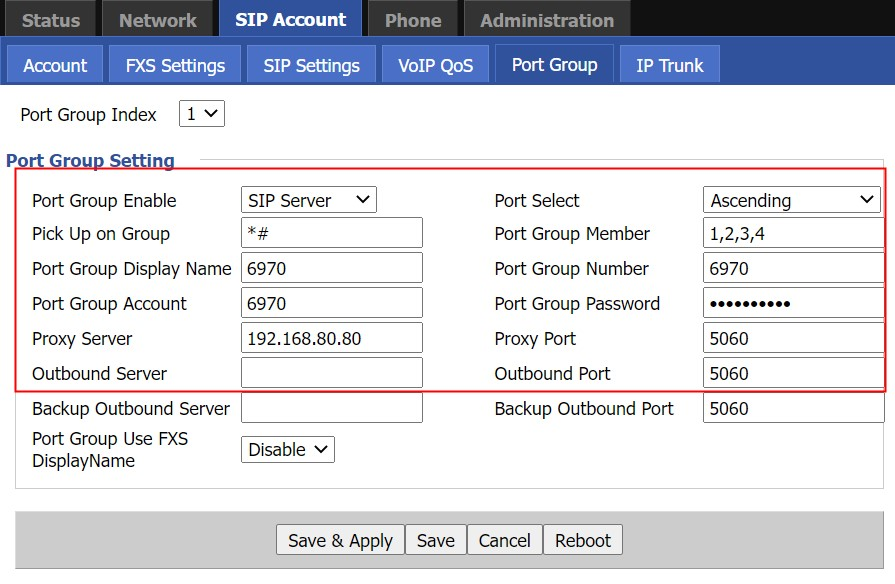
1. After all of these settings , reboot.
Parameter description:
All: All the FXS mouth ring at the same time when a call is coming, you can choose which answer to use. Ascending: The phone on the first port is talking and another call comes in, the phone on the second port will ring, ring can answer.
Cycle Ascending:When the first port's phone response times out, go to the second port’s phone ring,Other features are the same as Ascending.
Descending:The phone on the four port is talking and another call comes in, the phone on the third port will ring, ring can answer.
Cycle Descending:When the four port's phone response times out, go to the third port’s phone ring,other features are the same as Descending.
Proxy Server:the IP address or domain name of the PBX server.
Outbound Server:the outbound proxy server.
Backup Outbound Server:the backup outbound proxy server.
Port Group Display Name:the display name of the account.
Port Group Number:the register number of the account.
Port Group Account:the account/username of the account.
Port Group Password:the SIP password of the account.












 Back to list
Back to list







