-
By product category
-
Search by product
- Mini-ESBC
- SR3000-5G
- SR3000-5G-Ruggedized
- SR3000
- SR3000-lite
- T5100
- PR12
- T5300
- FWR7302
- FWR9601
- FWR8102
- LM150
- G504
- G508
- FTA1101
- FTA5102E2
- FGW4148-16S/24S/32S/48S
- FIP16
- FIP15G
- FTA5101
- FWR9502
- FWR8101
- FWR7102
- P23G
- P23GW
- P22G
- P22P
- P21/P21P
- P20/P20P/P20G
- P11W
- P10W
- P11/P11P/P11G
- P10/P10P/P10G
- FIP16Plus
- FIP15G Plus
- FIP14G
- FIP12WP-R
- FIP13G
- FIP12WP/ FIP12WP Home
- FIP11C/FIP11CP
- FIP10/FIP10P
- P11LTE
- P10LTE
- i12/i12V
- i11/i11V
- P2EXP
- i86V-01/02
- PB01
- i86-01/02/03
- FTA5111
- HB01 & USB433
- FTA5120
- HP200
- BT50
- EHS10
- FPX9102H
- PR08-Pro
- P11S
- P10S
- SW7R-Pro
- FRPS
- FACS
- FDC
-
Find by question type
Applicable models: All
Type: Function configure
This document is set up as an example of the FIP11w phone
1. Set up automatic answer to all numbers
Step 1: Open the phone web page to select the "phone" -"Preferences"
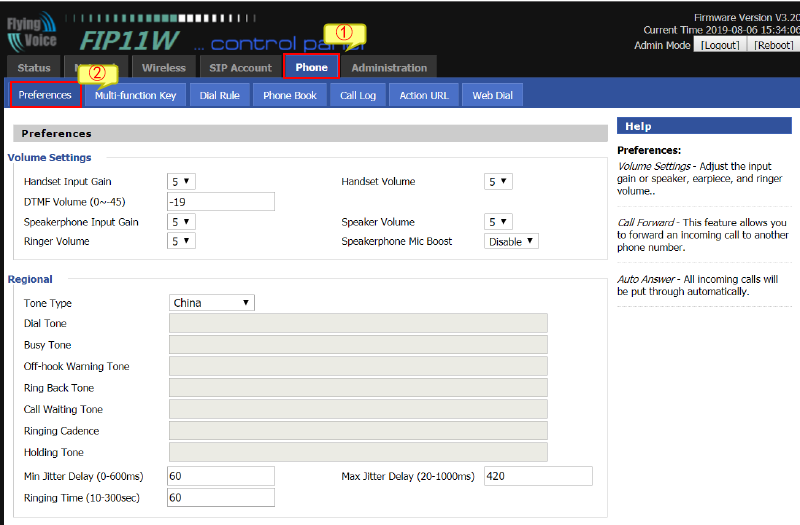
Step 2: Drop-down the page to finds the "miscellaneous" item.
1. Enable automatic answer all numbers and automatic answer via callinfo, modify the reply delay time to 3 seconds, click save and apply.
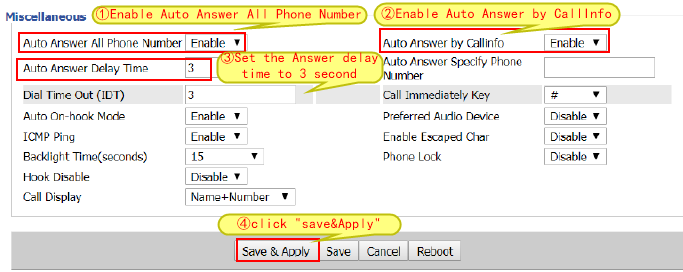
2. Automatic answer the specified number
Step 3: Automatic answer the specified number
1. On the "miscellaneous" page of the phone, disable "Auto Answer all Phone number", Enable "Auto Answer by Callinfo". “Auto Answer Delay Time” set to 3 seconds, fill in the number to be answered automatically, and click Save and Apply.
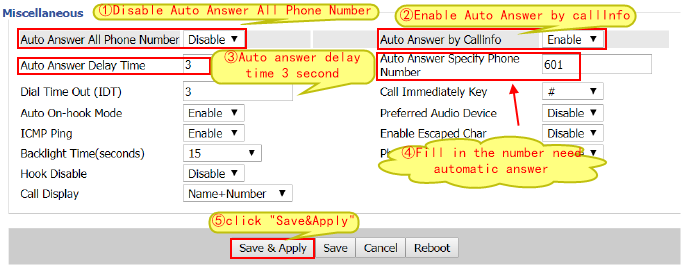












 Back to list
Back to list







