-
By product category
-
Search by product
- Mini-ESBC
- SR3000-5G
- SR3000-5G-Ruggedized
- SR3000
- SR3000-lite
- T5100
- PR12
- T5300
- FWR7302
- FWR9601
- FWR8102
- LM150
- G504
- G508
- FTA1101
- FTA5102E2
- FGW4148-16S/24S/32S/48S
- FIP16
- FIP15G
- FTA5101
- FWR9502
- FWR8101
- FWR7102
- P23G
- P23GW
- P22G
- P22P
- P21/P21P
- P20/P20P/P20G
- P11W
- P10W
- P11/P11P/P11G
- P10/P10P/P10G
- FIP16Plus
- FIP15G Plus
- FIP14G
- FIP12WP-R
- FIP13G
- FIP12WP/ FIP12WP Home
- FIP11C/FIP11CP
- FIP10/FIP10P
- P11LTE
- P10LTE
- i12/i12V
- i11/i11V
- P2EXP
- i86V-01/02
- PB01
- i86-01/02/03
- FTA5111
- HB01 & USB433
- FTA5120
- HP200
- BT50
- EHS10
- FPX9102H
- PR08-Pro
- P11S
- P10S
- SW7R-Pro
- FRPS
- FACS
- FDC
-
Find by question type
The LTE router supports getting internet via a broadband connection and SIM card, by default, the router uses broadband internet, and when the broadband Internet is down, it will switch to SIM card network.
This article describes the network redundancy between broadband network and SIM card network.
This Article Applies to FWR7102, FWR7302
Configurations on the Router
1. Log in to the router’s web interface, Open a browser and type in the router’s LAN IP address 192.168.1.1 in the address bar, a login page displays as below, both the default username and password are admin.
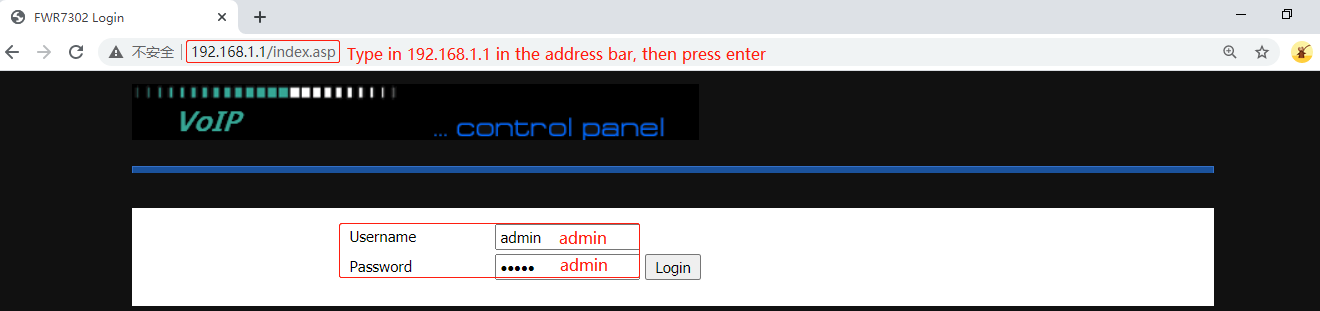
2. Go to Network > Connection Manager page, the Default Route Selection is to set the network priority, set the priority for WAN connection, LTE connection and WIFI 2.4G.
WAN Detection Probe is the configuration for network switching, when you enable it, set the Detect Interval and Ping IP (default is 8.8.8.8), the device will periodically ping the IP according to the interval time. If it can’t ping the IP successfully after the times of Max Ping retries, the device will switch the network to the priority 2 connection you set. When the priority 1 internet recovers and the device detects that it can ping the IP successfully, the device will automatically switch to the priority 1 connection.
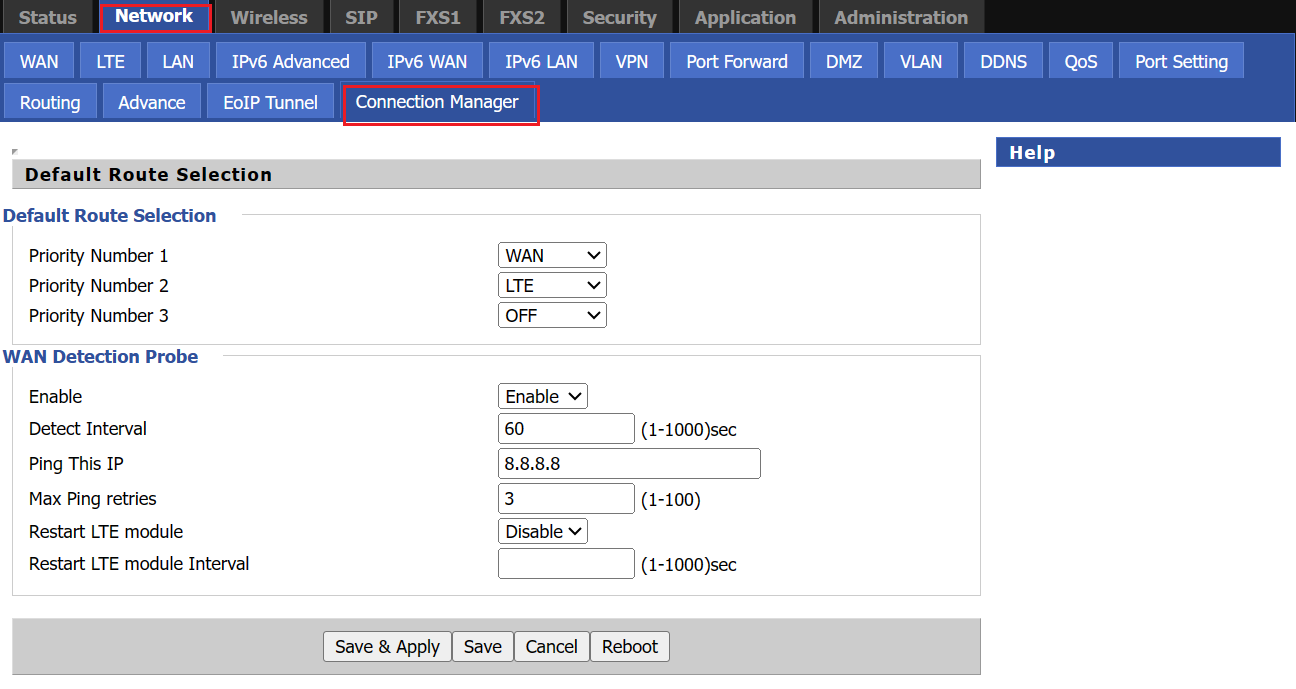












 Back to list
Back to list







