-
By product category
-
Search by product
- SR3000-5G
- SR3000-5G-Ruggedized
- SR3000
- SR3000-lite
- T5100
- T5300
- FWR7302
- FWR9601
- FWR8102
- PR08
- LM150
- G504
- G508
- FTA1101
- FTA5102E2
- FGW4148-16S/24S/32S/48S
- FIP16
- FIP15G
- FTA5101
- FWR9502
- FWR8101
- FWR7102
- P23G
- P23GW
- P22G
- P22P
- P21/P21P
- P20/P20P/P20G
- P11W
- P10W
- P11/P11P/P11G
- P10/P10P/P10G
- FIP16Plus
- FIP15G Plus
- FIP14G
- FIP12WP-R
- FIP13G
- FIP12WP/ FIP12WP Home
- FIP11C/FIP11CP
- FIP10/FIP10P
- P11LTE
- P10LTE
- i12/i12V
- i11/i11V
- P2EXP
- i86V-01/02
- PB01
- i86-01/02/03
- FTA5111
- HB01 & USB433
- FTA5120
- HP200
- BT50
- EHS10
- FPX9102H
- SW7R-Pro
- FRPS
- FACS
- FDC
-
Find by question type
How to use Port Forward?
Dec 11, 2020
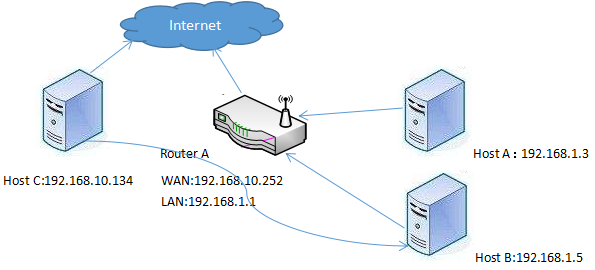
Port Forward: Host C and A and B are not in the same network. If host C wants to access host A and B, the Router sets the port forward ,host A and B map to the WAN port of the Router through port. At this time, hoat C can access host A and B via HTTP: // RouterA IP: port.
1.Set Port Forward
Login web GUI,go into”Network-->Port Forward” page to set port forward.

Click Add button,enter Port Range you need to open and the corresponding host IP Address, Protocol optional TCP & UDP, click Apply.After finish those setting,click Save&Apply or reboot device.
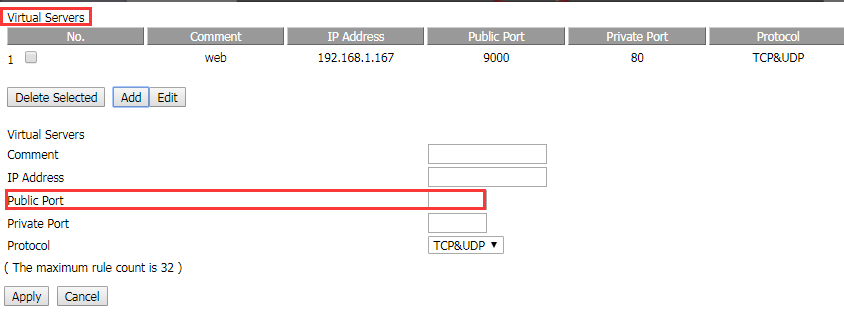
Virtual Server: Click the Add button, set the public port to access, enter the private port to be opened and the corresponding host IP Address, Protocol optional TCP & UDP, click Apply. After finish those setting,click Save&Apply or reboot device.
2.TEST
For example:if the router WAN port IP address is 192.168.10.138 ,the FIP11W web port is mapped to the router WAN port via port forward.Then you can access FIP11W web GUI via HTTP: // WAN (public network) IP: port number.
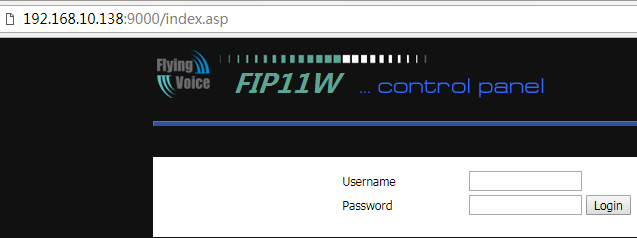












 Back to list
Back to list







